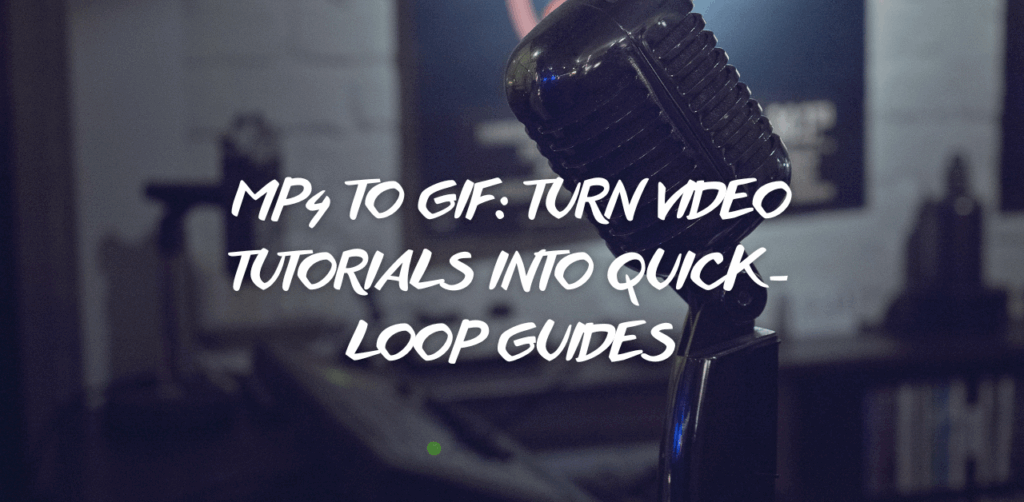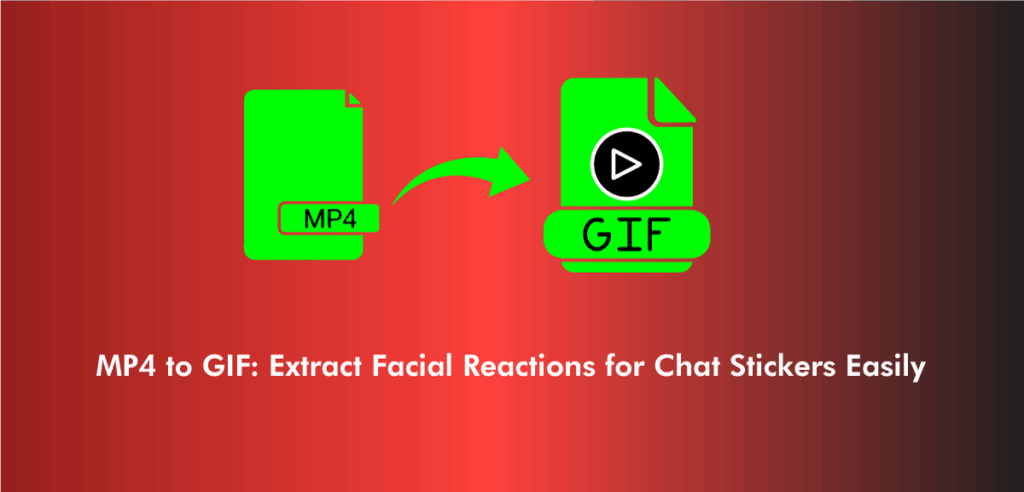The GIF file format was created especially for internet use. It shouldn’t truly be finished with prepress. It is unfortunate that GIF images frequently show up in amateurishly made pages. Thus having a rudimentary understanding of the format is helpful. This defence can also be used to explain to people why GIF should not be utilised in prepress.
General Information about GIF format:
Graphics Interchange Format is referred to as GIF. CompuServe first created it, which has a few important qualities that make it special and useful for the internet. These capabilities enable a simple kind of animation, include file compression, transparency, interlacing, and storage of numerous images within a single file. Versions 87a and 89a of the GIF file format are available. The release years for these versions are 1987 and 1989, respectively.
Versions of GIF:
There are two formats of GIF
GIF 87a:
The first iteration of the GIF file format supported interlacing, 256-color palettes, LZW file compression, and multiple picture storage.
GIF 89a:
Background transparency and a few other improvements, like delay durations and image replacement settings, were added in version 89a to improve the multiple-image storage feature’s suitability for animation.
A new standard has been created based on a free compression algorithm because the LZW compression technique used in GIF is copyright protected. PNG has essentially taken the place of GIF, with the exception of situations where GIF’s animation characteristics are advantageous.
Specifications of the GIF format
A prepress operator’s perspective is used to provide an overview of the many aspects of the GIF file format.
Confined Colour Scheme:
The colours that make up a GIF image are kept in a colour palette or colour lookup table and can range from 2, 4, 8, 16, 32, 64, 128, or 256. The RGB values used to describe the colours in the GIF colour table vary from 0 to 255 for each value. In GIF, CMYK colors are not supported. Although there are more than 16.8 million colours available in the GIF format, only 256 can be used in a single GIF image. While this constrained colour palette reduces file size and is ideal for on-screen viewing, When printed, it causes images to become posterized. A warning can be produced by the majority of preflight programmes, including PitStop, when they come across photos with a set colour palette.
Dithering:
GIF’s limited colour palette is utilised to keep image file sizes under control. A little image with 256 colours could take up 9.5 K, while the same image with 32 colours only uses 4.4 K, and reducing the number of colours to 16 only uses 1.9 K. Dithering is a further method for reducing the file size. By fusing fewer coloured “dots” together, this approach gives the appearance of more colour depth. Patterns of neighboring pixels are used to approximate the appearance of the underrepresented colors when fewer colors can be displayed than are present in the original image. Dithering is a frequently employed method in GIF graphics; it is not really a GIF characteristic. Dithering makes the image noisier and less crisp.
Compression with LZW:
LZW compression, a lossless compression method that is often used in prepress, is supported by GIF. For instance, TIFF pictures are frequently LZW compressed.
Transparency:
When processing an image for your display device, the GIF89a format’s transparency feature enables you to ignore the specification of one of the palette’s colours. While this feature functions well on the internet, layout applications do not support it and instead rely on PSD files or EPS pictures with a mask to get the same functionality.
Interlacing:
Interlacing is a different GIF feature that is unique to the web. It is a technique for speeding up the display of images on screens by showing a low-resolution version of the image at first and then gradually transitioning to the full version. An interlaced GIF’s scan lines are physically stored in a peculiar arrangement.
- Pixel rows 1, 9, 17, etc. are present in the first pass (every eighth row)
- The rows in the second pass are 5, 13, 21, etc (every remaining fourth row)
- There are rows 3, 7, 11, 15, etc. on the third pass (every remaining odd row)
- Rows 2, 4, 6, etc. are in the final pass (all the even-numbered rows).
- It is up to the web browser to decide how to display this. Prepress software cannot make advantage of this functionality.
Animation:
A few file header improvements made by the GIF89a specifications enable browsers like Netscape to display numerous GIF pictures in a timed and/or repeated sequence. This method enables brief, relatively rudimentary animations, a common feature used frequently in banner ads. Prepress software has no use for this function.
Resolution:
The majority of GIF images have a resolution between 72 and 90 dpi, which is good for on-screen reading but insufficient for prepress use even though GIF does not specify a precise resolution.
Spec Sheet
| Name | GIF |
| Developer | CompuServe |
| Release Date | 1987 |
| Type of Data | Bitmap |
| Number of Colors | 2, 4, 8, 16, 32, 64, 128 or 256 |
| Color Spaces | RGB |
| Compression Algorithms | LZW |
| Ideal Use | Internet publishing |
| Extension on PC-platform | .gif |
| Macintosh File Type | ? |
| Special Features | Support for transparency, interlacing, and animation |
Conclusion
The GIF format may store bitmap data with pixel depths ranging from 1 to 8 bits. The RGB color model and palette data are always used to store images. GIFs may also store several images per file, but this feature is rarely used, as the great majority of GIF files only contain a single image. Most GIF file viewers do not support multiple-image GIF files or may only display the first image provided in the file. For these reasons, even though the standard enables it, we do not advocate developing applications that rely on numerous photos per file.