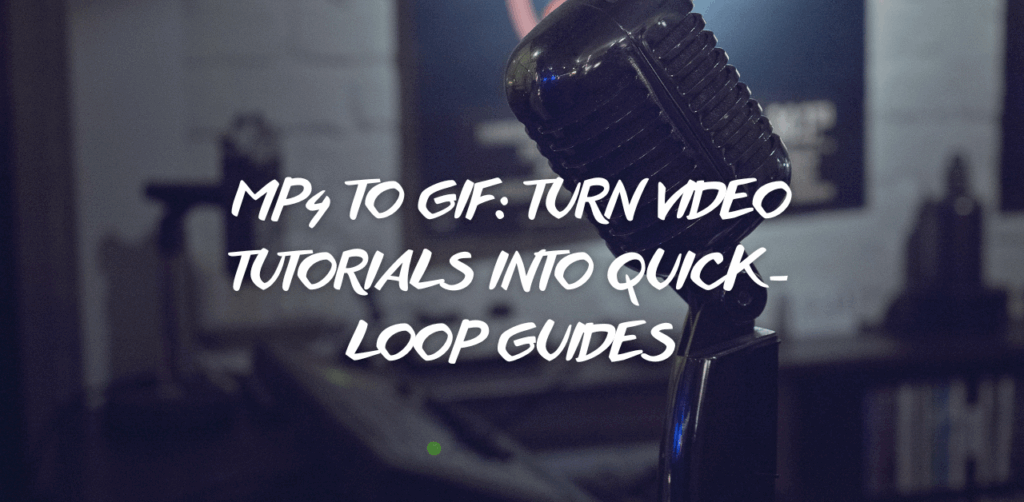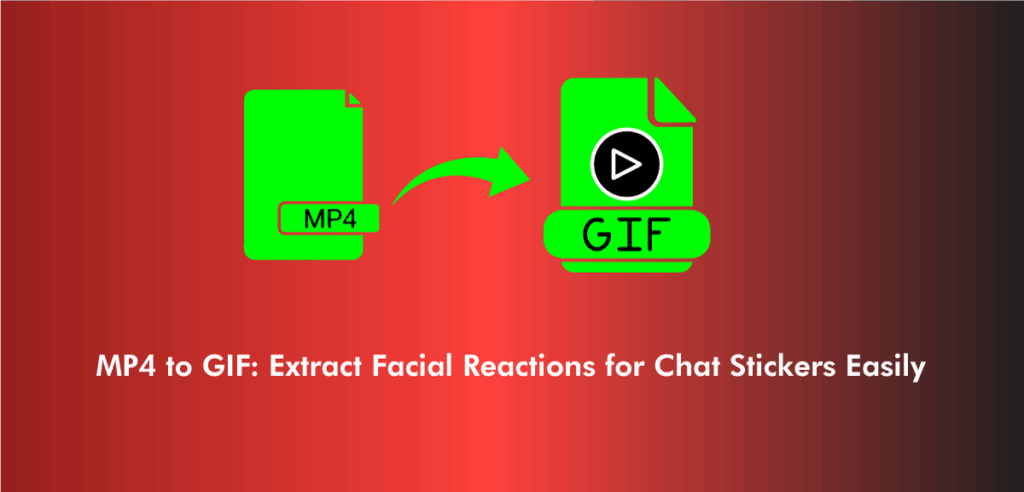What is an Online GIF Maker?
With the help of a GIF maker, you can quickly put together animated GIFs by using individual image files as frames. This application is perfect for developers and content makers because the generated GIFs are of excellent quality and are free of watermarks or credit.
In this manner, existing GIFs can be edited, shortened, or combined using the GIF maker.
Video files You can convert:
- You can submit a series of GIFs, JPGs, PNGs, BMPs, TIFFs, HEICs, AVIFs, and other image kinds to create a GIF.
- You can even combine multiple file formats and sizes; the conversion will take place automatically.
- Moreover, animated GIF, WebP, or APNG images can be uploaded; they will be split, and their delay times will be maintained.
Tips for GIF creation:
- You can specify a “Delay time” at the bottom to control the speed of the entire GIF, or you can immediately alter the delay for individual frames with a “Delay” input box next to each frame.
- The delay time between frames is measured in hundredths (1/100) of a second; a bigger value causes the animation to appear slower.
- Setting a delay duration of less than 2 is not recommended because some browsers will ignore such values and default to a slower animation speed.
- By default, all frames are organized alphabetically by filename (and will retain the original order if you upload existing animation). Still, you can rearrange them by dragging and dropping them inside the GIF animator area.
What is an Online GIF Converter?
You can convert your videos into animated GIFs using any online file converter.
You only need to grab your video clip from your phone, computer, cloud storage, or even a site link to upload it. You can customize the look and quality of the resultant animated GIF using the optional parameters. When you’re finished, click “Convert” to get your GIF.
Video files You can convert:
There are essentially no restrictions on the types of videos that can be converted to animated GIFs. The most popular and common file types that are supported include:
- 3GP, AVI, FLV, MOV, MP4, WebM, and WMV are all supported formats.
- With the exception of YouTube, you can even link to a freely available video on the internet. Unfortunately, YouTube video links will not function. However, videos from Facebook, Vimeo, Dailymotion, and even Instagram may be readily converted to animated GIFs.
Tips for converting GIFs online:
- You may not always have the time to access your own computer. If you still want to convert your video to an animated GIF, Img2Go can help!
- Because our animated GIF converters are a web-based tool, you may access them from anywhere with an internet connection.
- GIF converter is ideal for mobile usage! As a result, you can use it from your smartphone, tablet, or another computer.
Features of GIF Maker and GIF Converter:
| GIF Maker | GIF Converter |
|---|---|
| Simple Video-to-GIF conversion. | Multiple video file conversion is possible. |
| Make a statement with amazing animations. | It’s excellent for reducing file sizes. |
| An extensive library of media elements. | Perfect for both short and long GIFs. |
| Drag and drop elements with ease. | Allow you to set size and length. |
Conclusion:
I hope you get all the information about GIF Maker and Converter. You can choose any convertor or maker according to your choice. Online maker is perfect for developers and content makers to choose their best Online GIF maker. An online file converter is used to turn your videos into animated GIFs.