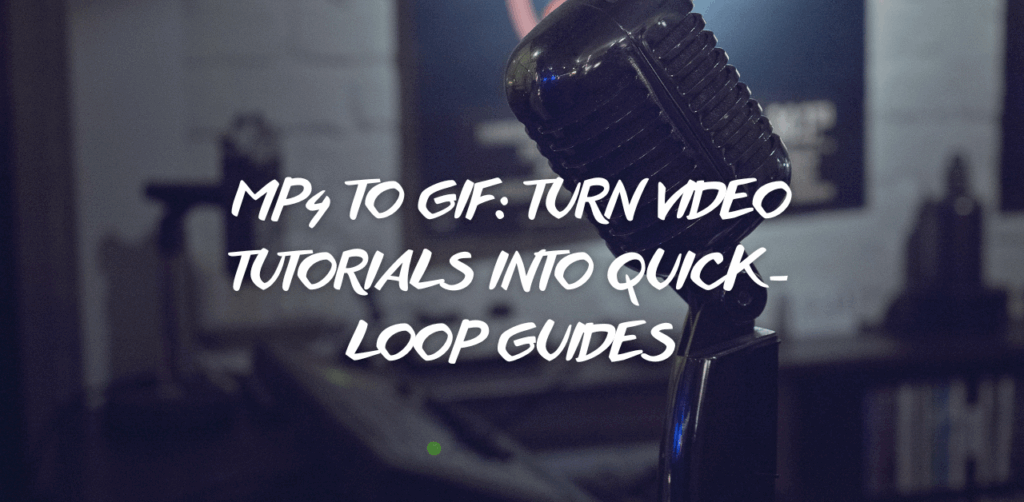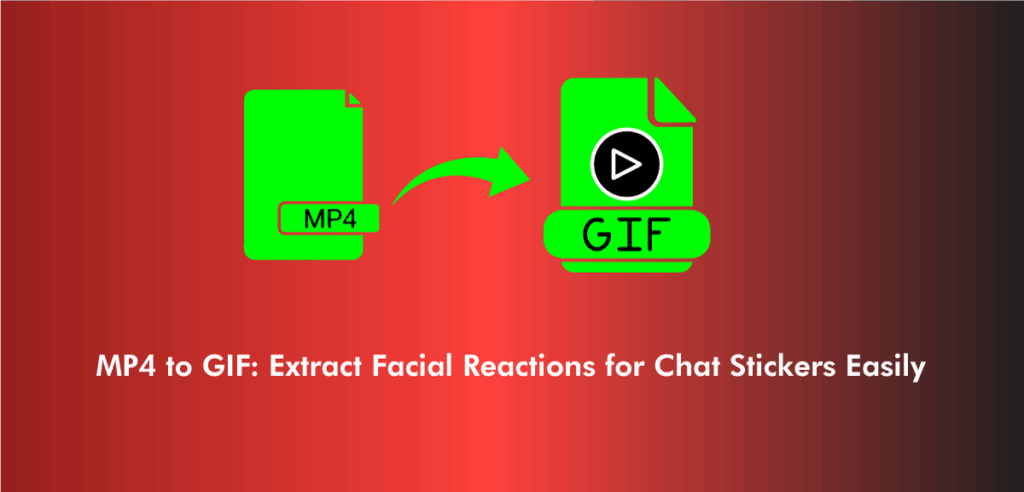GIFs have become an integral part of the digital media landscape. They are a fun and easy way to communicate emotions and messages and are becoming increasingly popular among marketers and bloggers. While GIFs require less effort than creating videos or images, they can be just as impactful and creative. The relatability and pop-culture aspect of GIFs help deliver your message more effectively to your target audience. As a Social Media Marketer or Blogger, you should leverage GIFs as a part of your marketing toolbox. This guide will teach you the basics of GIFs in your marketing efforts.
GIFs are made to get people’s attention by their very nature. Because it is short, it is a great way to get the right message, information, action, or emotion across. Since the images are compressed, the file sizes are much smaller than for videos.
Those who think GIFs are a reasonably new trend could not be more wrong. The GIF will be 30 years old in 2017. Now is the time to catch up on everything you’ve missed over the years.
How can it be used for social media marketing?
GIFs can be a great way to add some personality and fun to your social media posts. They can help you stand out from the crowd and be a great way to connect with your audience on a more personal level. Here are some tips on how you can use GIFs in your social media marketing:
1. Use GIFs to tell a story.GIFs are a great way to tell a story or communicate a message in a concise and visually appealing way. Consider using a GIF to get your point across if you have something important to say.
2. Use GIFs to show off your products. You can use GIFs to demonstrate how your product works or to show off its features in a fun and engaging way. If you’re trying to sell a product, why not use a GIF to show it off?
3. Use GIFs to create buzz around your brand. If you want to get people talking about your brand, consider using a GIF to generate some buzz. You could use a GIF in your social media posts or create a branded GIF that people can share with friends.
4. Use GIFs to add personality to your posts. If you want your social media posts to stand out, adding a bit of nature can go a long way. And what better way to do that than with a GIF? You can use GIFs to show off your company’s culture or add fun and personality to your posts.
5. Use GIFs to connect with your audience on a personal level. Sometimes, it takes a little emotional connection to win over your audience.
GIFs On Social Media
In 2016, Twitter and Giphy and Tenor, two GIF sites, worked together to make a GIF library (previously Riffsy).
How does it work? When writing a Tweet or Direct Message, you can search and look through the GIF library. You can search by keywords or look through different categories of reactions, such as “Happy,” “Dance,” “Funny,” “Mic Drop,” etc. To find a GIF you might want to add, click the “New GIF” button.
You can add a GIF, as you can see, by clicking the “GIF” button and choosing the type of GIF you want to share on your timeline. Some tools for automating social media, like SocialPilot, let you schedule GIFs made by Giphy.
Now that you know how to add a GIF to a tweet, you need to figure out how to use it in your social media strategy.
Use the GIF to make people feel something and connect with you so that your message comes across loud and clear. So, the best and most effective way to use it is in a post that gets people to do something. So, this is where the viewer would be asked to do something.
You can also use GIFs in the following other ways on Twitter:
1. Create animated posters for sales or events:
GIFs are the way to go if you want to spend less on an ad and save money. If done right, GIFs can be very powerful and provide information that is easy to share.
2. Feature your products:
GIFs are the best way to get the word out about your product. Today, it takes a lot of work for brands to get their audience’s attention and ensure their message is understood, and they have to do all this in a brief amount of time.
Therefore, decide to share a GIF that best highlights the features of your product or short instructional snippets of how to use it (if applicable) (if appropriate).
3. Visualise your data:
The best way to show facts and data is through statistics and data visualisations. It is essential to use GIFs to make these numbers look more attractive. So they don’t have to stay as simple texts or graphs.
Use Socialpilot, an all-in-one Twitter management tool, to save time writing a tweet and set it to go out at the right time.
It is simple to share a GIF on your timeline. Please copy and paste the GIF’s link and wait for its preview to display. Now publish the GIF! Facebook did not accept GIFs until very recently.
If you are a business trying to boost a post with a GIF, the process is identical to what was described previously. After that, select “Boost Post.” Facebook suggests the following for optimal GIF results:
- Use graphics and animations of the highest quality.
- Use a link with the extension gif.
- Use a GIF with a file size of less than 8 MB.
- Use a GIF with less than twenty percent text.
- There is a potential that your GIF will not be approved if it is flashy or blurry.
Consider these golden principles while using GIFs on Facebook. Here are several various social media methods you can implement.
Show behind the scenes:
Audiences adore following a brand they can rely on. Therefore, you must exert effort in establishing this goodwill. Using a GIF to display your brand rapidly, in a silent manner, will capture your audience’s attention. Showcase your personnel and offices, and provide a view of behind-the-scenes operations (e.g., PR activities, photo shoots, events, etc.).
Feature and showcase your products:
Similarly to Twitter, you can highlight your products on Facebook. Utilise GIFs to display your products or services, and create an original GIF demonstration of how your product operates.
Share relevant instructional content:
Due to the limited attention span of audiences, GIFs are the ideal tool for connecting with them. Utilise instructional GIFs and how-to videos pertinent to your brand. Remember this the most. You have only a few moments to capture the attention of your audience. Make them matter.
You have completed the first GIF discovery lesson. I am confident, though, that your journey has only begun. Please clearly understand GIFs and how to use them to help your social media marketing plan.
Conclusion
In this article, we showed you how to make a GIF and where to find ones that have already been made. We’ve even shown you some examples of how brands use GIFs. Now you’re up.