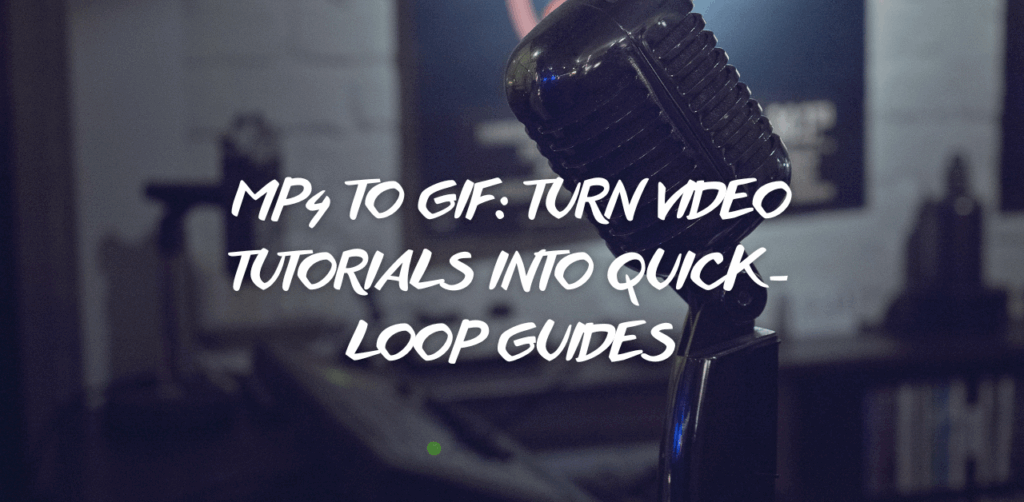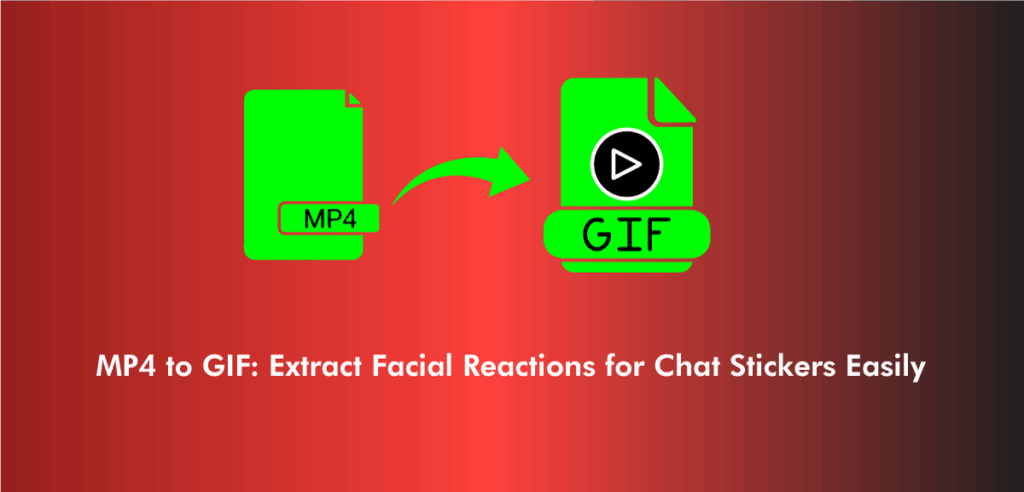GIFs have become a universal language of expression online, but their potential extends far beyond just sharing on social media platforms. The process to convert MP4 to GIF is simple and accessible, making it easy for anyone to create dynamic, looping animations from videos.
These animated files add a unique touch to various digital spaces where static images or long videos may not fit as well. In this article, we’ll explore creative and practical uses for GIFs created with an MP4 to GIF converter, demonstrating how this versatile format can enhance communication, marketing, education, and much more.
Whether you are familiar with an MP4 to GIF maker or just starting to explore animated visuals, understanding where and how to apply GIFs effectively can open up new possibilities. Along the way, we’ll highlight options for finding the best MP4 to GIF converter online tools that maintain high quality and offer user-friendly interfaces. Let’s dive into how GIFs can enrich your digital content in unexpected ways.
Using GIFs to Enhance Email Campaigns
Email remains one of the most reliable ways to reach an audience, yet many marketers struggle with making their messages stand out in crowded inboxes. Integrating GIFs can solve this by adding movement and visual interest without the heaviness of video attachments. When you convert MP4 to gif, you can select a short clip that summarizes the message or draws attention to a call to action.
High-quality GIFs catch the eye better than static images, especially when using an MP4 to GIF high quality converter. Brands that use GIFs in newsletters often see higher click-through rates because the animation prompts recipients to engage. For instance, a product demonstration or a quick tutorial turned into a GIF can quickly communicate features or benefits. Since GIFs usually have smaller file sizes compared to videos, they also ensure faster loading times within emails, preserving the overall user experience.
Adding GIFs to Presentations and Slideshows
Static presentations can sometimes feel dull, especially when conveying complex ideas or showcasing product features. This is where an MP4 to GIF converter free tool comes in handy. You can transform key video moments into GIFs and embed them in your slides for more dynamic storytelling.
Using GIFs made from MP4 files keeps the audience engaged and helps emphasize important points visually. Unlike videos, GIFs play automatically and loop continuously without requiring a click, making them perfect for illustrating repetitive processes or showing changes over time. Whether you are pitching to clients or teaching a workshop, well-crafted GIFs add polish and professionalism without the risk of technical glitches associated with embedded video files.
Incorporating GIFs into Websites and Blogs
Websites that rely solely on static images may appear outdated or less engaging to visitors. Adding GIFs created by an MP4 to GIF online converter can breathe life into headers, banners, and content sections. GIFs offer a way to showcase product features, display quick tutorials, or simply inject personality into the user experience.
Because GIFs play automatically and loop, they are great for highlighting interactive elements on a webpage without requiring users to click or press play. Moreover, optimized GIFs keep page load times minimal compared to embedded videos. Using a reliable MP4 to GIF online tool ensures you maintain crisp visuals while keeping file sizes manageable.
Using GIFs in Messaging Apps and Chats
In personal and professional communication, GIFs have become a fun and effective way to express emotions, reactions, and ideas. Converting your own MP4 clips to GIFs using an MP4 to GIF converter online allows you to share personalized animations that can’t be found in generic GIF libraries.
Whether it’s a quick reaction, a funny moment, or a mini tutorial, custom GIFs enrich conversations in messaging platforms like Slack, WhatsApp, or Microsoft Teams. Since many apps support GIFs natively, they appear seamlessly without the need for links or downloads, making communication more engaging and efficient.
Enhancing Educational Content with GIFs
Educators and trainers are increasingly turning to visual aids that make learning interactive and memorable. Using an MP4 to GIF maker to convert short video clips into GIFs allows the creation of looping visuals that demonstrate processes, experiments, or concepts.
GIFs can simplify complex instructions by breaking them down into repeatable, digestible steps. For example, science teachers might show chemical reactions, while language instructors could highlight pronunciation tips through animated mouth movements. This approach works well across online courses, digital textbooks, and presentation slides.
Using GIFs in Digital Marketing Campaigns
Marketing professionals benefit immensely from GIFs created by a high-quality MP4 to GIF converter because they combine the engagement power of video with the ease of sharing typical of images. GIFs grab attention quickly and can communicate brand messages succinctly.
From product showcases to event promotions, using GIFs on landing pages, email blasts, and advertisements creates a dynamic user experience. Since GIFs are easy to share across multiple platforms, they encourage organic reach, increasing visibility without additional costs.
Custom GIFs for Personal Branding
In today’s digital age, personal branding has become crucial, especially for content creators, freelancers, and professionals building an online presence. Using a trusted MP4 to GIF converter free tool, individuals can create unique GIFs that reflect their style or signature content moments.
These personalized GIFs can be used in email signatures, social media bios, or on personal websites to add a distinctive and memorable touch. Instead of relying on common GIFs, original content helps build recognition and engagement with followers.
Using GIFs in User Interfaces and App Design
App designers and UI developers increasingly use GIFs to showcase app functionalities or provide animated feedback within user interfaces. By converting MP4 screen recordings into GIFs via an MP4 to GIF online converter, developers can create smooth, looping animations that guide users without requiring them to watch full videos.
For example, onboarding sequences or feature highlights can be delivered more interactively. Since GIFs support transparency and have small file sizes, they blend seamlessly into app design, improving user experience and retention.
GIFs for Event Invitations and Digital Greetings
Traditional invitations and greeting cards are evolving with digital trends. Custom GIFs generated through an MP4 to GIF converter bring invitations and greetings to life, making them more engaging and memorable.
Whether it’s a birthday invite, wedding announcement, or holiday greeting, adding animated touches catches the recipient’s eye and conveys excitement better than static images. Sharing such GIFs via email or messaging apps makes sending and receiving invitations more fun and interactive.
Social Media Content Creation with GIFs
While this blog avoids focusing exclusively on social media, it’s impossible to ignore that many users create GIFs from MP4 videos specifically for platforms like Twitter, Instagram, or TikTok. Using an MP4 to GIF online tool, content creators transform short clips into easily shareable animations that fit perfectly within platform limitations.
GIFs increase engagement because they loop endlessly and load quickly, making them ideal for reaction posts, memes, or bite-sized tutorials. Content creators who master MP4 to GIF conversion expand their creative toolkit and audience reach.
Tips for Choosing the Best MP4 to GIF Converter Online
When looking for an MP4 to GIF converter online, several factors determine the quality and usability of your GIFs. The best tools allow you to preserve detail and smoothness, which is essential for MP4 to GIF high quality results. User-friendly interfaces and customization options like frame rate and resolution control also make a difference.
Free converters are plentiful, but finding an MP4 to GIF converter free tool that doesn’t compromise on quality or add watermarks is key. Some online converters also offer additional features like cropping, resizing, and editing, enhancing the creative process.
How to Maintain Quality When Converting MP4 to GIF
Maintaining quality during the MP4 to GIF conversion is a common concern. Since GIFs typically have a limited color palette and larger file sizes than static images, using an efficient MP4 to GIF maker that optimizes compression without sacrificing detail is important.
Adjusting settings such as frame rate, resolution, and looping style before conversion helps keep the GIF smooth and visually appealing. Opting for converters that specialize in MP4 to GIF high quality output ensures the final product looks professional and performs well across platforms.
Common Mistakes to Avoid When Creating GIFs from MP4 Videos
Creating GIFs can be straightforward, but avoiding certain pitfalls ensures better results. One mistake is choosing a clip that’s too long or too complex, which results in large, slow-loading GIFs. An MP4 to GIF converter online usually provides tools to trim and optimize the length.
Another issue is neglecting to adjust the resolution, which can make the GIF look pixelated or blurry. Using a high-quality MP4 to GIF converter free helps maintain crisp visuals. Lastly, not previewing the GIF before finalizing can lead to unintended playback issues or awkward loops.
Why GIFs Remain Popular Despite New Formats
Even with the rise of video and new animation formats, GIFs have retained popularity due to their simplicity, wide compatibility, and ease of sharing. Their looped format allows continuous viewing without manual controls, making them perfect for quick visual communication.
The convenience of converting MP4 clips into GIFs using accessible MP4 to GIF online converter tools has further cemented their role in digital communication. GIFs continue to serve as an expressive, lightweight alternative for capturing attention and conveying emotions.
How to Share Your GIFs Efficiently
After creating your GIFs with an MP4 to GIF converter online, sharing them effectively is essential. GIFs are supported across email clients, messaging platforms, websites, and even some document editors, making distribution versatile.
Embedding GIFs directly into content or attaching them as files ensures recipients see the animation without extra steps. Using optimized GIFs created by reliable tools ensures fast loading and smooth playback regardless of device or network conditions.
Where to Find the Best MP4 to GIF Converter
If you want a reliable and user-friendly solution to create GIFs, try the best MP4 to GIF converter. This online tool offers fast conversion, high-quality output, and customization options perfect for beginners and professionals alike.
Its intuitive interface allows you to convert MP4 to GIF quickly, maintaining the essence of your video clips in a lightweight animated format. This makes it ideal for anyone seeking a straightforward yet powerful MP4 to GIF converter online solution.
FAQs
Using an online MP4 to GIF converter is the simplest way, requiring no software installation and offering quick results.
Yes, with the right MP4 to GIF high quality converter, you can preserve detail and smoothness in your GIFs.
Many MP4 to GIF converter free tools offer good quality, but choosing trusted platforms is important to avoid watermarks or quality loss.
Absolutely, GIFs enhance emails, presentations, websites, and messaging, offering dynamic visuals beyond social platforms.
They can, but optimizing with an MP4 to GIF online converter helps reduce size while maintaining quality.
GIFs are far more than just trendy animations for social media; their versatility makes them a valuable tool across numerous digital contexts. By understanding how to creatively utilize GIFs made from MP4 videos, anyone can add movement, clarity, and personality to their communication. Whether enhancing emails, presentations, websites, or personal branding, the ability to quickly convert MP4 to GIF opens the door to endless possibilities.