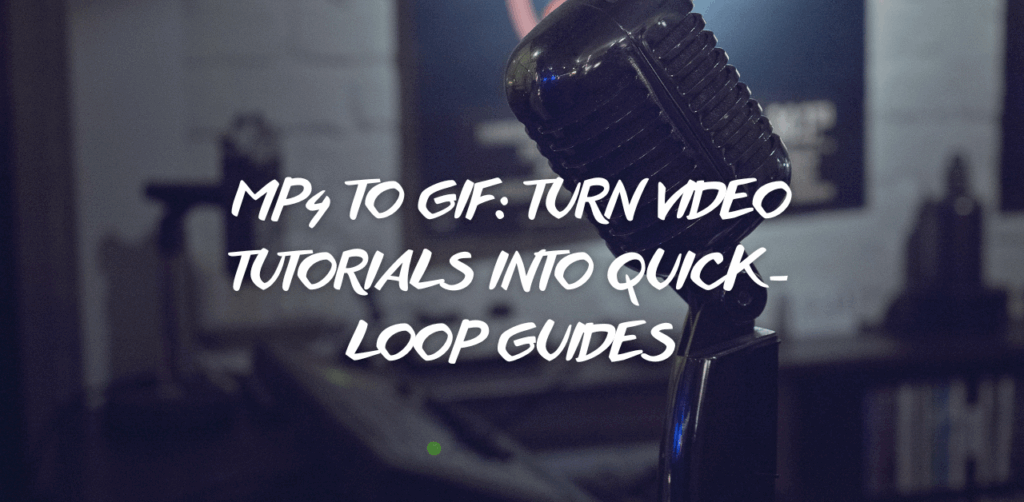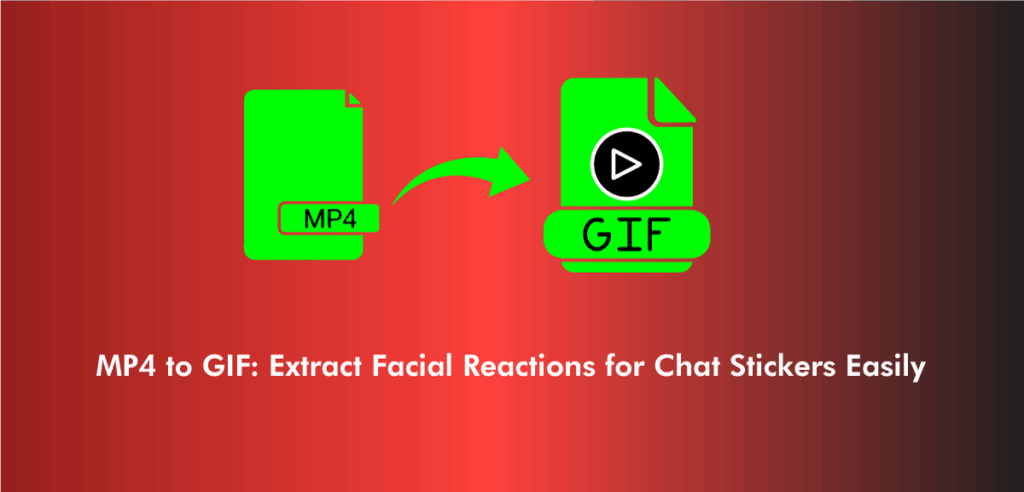In an age where attention spans are shorter than ever, digital storytelling is shifting away from long narratives and toward visual cues that say more in less time. One of the most powerful mediums leading this change is the GIF—a looping, soundless visual snippet that compresses emotion, motion, and meaning into just a few seconds.
While it might seem like a relic of internet culture from the early 2000s, the GIF has resurged in recent years, and this time, it’s not just for laughs. It’s being used to tell micro-stories, evoke feelings, and shape communication on every digital platform from Reddit to professional presentations. What’s most fascinating is the journey from a MP4 to GIF, and how this transformation gives creators the ability to deliver impact in a loop.
Looping visuals, when thoughtfully created and strategically placed, speak to modern audiences in a language they instantly understand. And today, converting MP4 videos into compelling GIFs is more accessible than ever.
Why Looping Visuals Are Dominating Digital Platforms
Everywhere you look online—be it news sites, Twitter threads, UI prototypes, or fan edits—GIFs are subtly (or sometimes loudly) doing the work of full-length videos. They loop, they play automatically, and most importantly, they do not rely on sound, making them perfect for consumption on the go. One reason people prefer to convert MP4 to GIF is because the format eliminates the need for buttons or audio. The story just plays.
This evolution of storytelling reflects a greater shift in digital consumption. People now favor visuals that are frictionless and don’t demand full engagement. Whether it’s a brand showing how a product works, or an artist creating a visual loop that’s poetic and surreal, GIFs fulfill the need for minimal effort with maximum engagement.
How to Convert MP4 to GIF Without Losing Quality
The process of transforming an MP4 into a seamless loop used to require hefty software and a lot of guesswork. Today, it’s far more straightforward, and even newcomers can create stunning results using a reliable MP4 to GIF converter. The catch, however, is that not all tools are made equal—especially when it comes to preserving the fidelity of the original video.
A common frustration among creators is the noticeable drop in quality when converting a high-resolution video clip into a GIF. Compression artifacts, loss of frame rate, and muted colors can all reduce the impact of the final output. This is where using a tool that supports MP4 to GIF high quality conversion becomes essential.
In many cases, creators turn to online solutions that strike the right balance between speed and quality, allowing for quick experimentation without sacrificing results.
The Psychology Behind Looping Motion in Storytelling
Why does looping motion feel so satisfying? Why does a GIF of rain falling endlessly or a cat blinking in a continuous cycle draw more attention than a still image? Looping visuals tap into the psychology of repetition and closure. When the motion resets seamlessly, our brains register it as a pattern, and patterns are innately comforting.
This technique is especially effective in digital storytelling, where subtle emotional cues often outperform overt messaging. A well-crafted loop doesn’t just entertain; it immerses. It invites the viewer to watch again and again, which makes MP4 to GIF maker tools critical to creators who rely on emotional impact or brand recall in their visuals.
The Rise of Short Visual Narratives in Journalism and Education
Beyond memes and social media, GIFs have found a serious home in journalism and education. Media outlets now use GIFs to explain quick science experiments, illustrate key moments in breaking news, or demonstrate processes that would otherwise require paragraph-long explanations.
Educators, too, are using GIFs in learning modules to highlight key movements or steps. For instance, a biology teacher might use a loop to show the stages of cell division, giving students a way to visually memorize complex sequences.
It’s no wonder more professionals are opting to convert MP4 to GIF when aiming to compress information into digestible loops.
Why Quality Matters in the Age of Micro-Content
While the GIF is inherently a compressed format, the rise of HD screens and professional use cases means quality is no longer optional. Whether it’s a marketer trying to showcase a product demo or a UI designer presenting a prototype, detail matters.
Users often seek out an MP4 to GIF converter online that doesn’t butcher clarity or frame transitions. Clean loops, crisp resolution, and natural pacing make a major difference in how professional your content feels.
Even a GIF that’s only 5 seconds long can feel cheap if the pixelation is noticeable or if the transition between end and start is jarring.
Seamless Creation with an MP4 to GIF Online Converter
Today’s creators want speed without sacrificing creativity. A good MP4 to GIF online converter serves this need. Whether you’re on a tight content calendar or just exploring an idea quickly, being able to upload an MP4 and get a loopable result in seconds saves time and removes friction from the creative process.
This shift toward convenience is also democratizing content creation. You no longer need to be an editor or animator to bring your ideas to life. Anyone with a smartphone clip can now loop a moment and share it instantly across platforms.
For this reason, choosing the right MP4 to GIF tool becomes essential for creators who care about speed and quality.
The Role of Looping Visuals in Branding and UX Design
Brands are increasingly weaving micro-animations into their user experiences. Whether it’s a product rotating on a landing page or an onboarding animation in an app, GIFs have found a place in functional storytelling.
Here, the loop isn’t just aesthetic—it communicates usability and guides user behavior. Designers prefer to use MP4 to GIF converter free tools during prototyping stages so they can showcase UI interactions without writing code or relying on large video files.
This flexibility means ideas are presented clearly, stakeholders understand product flows better, and the overall design process becomes more intuitive.
How Artists Use Looping Visuals for Expression
In digital art, repetition becomes rhythm. Artists have long explored GIFs as a medium for emotional and political expression. A looped brushstroke, a walking figure, or an abstract shape pulsing endlessly can evoke reactions that static visuals cannot.
Art communities online are filled with creators who use MP4 to GIF online workflows to convert short video experiments into shareable, looping art pieces. In these cases, the goal isn’t just communication—it’s transformation. Turning a brief video into a hypnotic visual statement is itself part of the artistic process.
Making the Most of an MP4 to GIF Converter Free Tool
Free tools, when reliable, lower the barrier to creativity. Whether you’re a student creating a school presentation, a startup founder demoing a feature, or just someone experimenting with visuals, a robust MP4 to GIF converter free tool allows you to focus on what matters: the story.
But not all free tools offer the same results. Some restrict resolution, others add watermarks, and many limit file size or frames. The key is to find one that respects your vision and doesn’t compromise the loop’s integrity.
Why Creators Choose an MP4 to GIF Online Converter
In the vast pool of online tools, the ones that succeed offer more than just conversion—they provide control. With a good MP4 to GIF online converter, creators can trim video segments, adjust frame rates, fine-tune the loop, and even control color grading.
These capabilities are vital for those working under brand guidelines or within visual themes. Whether the GIF is heading into a design prototype, a marketing campaign, or an Instagram post, its polish determines how it’s perceived.
This is why creative professionals and hobbyists alike invest time into picking the best conversion tool, even when working under tight deadlines.
Crafting Loops That Tell More Than They Show
In a GIF, what you leave out matters just as much as what you show. The decision of where the loop starts and ends, what motion is preserved, and what is cropped out all contribute to the story being told.
A great loop feels like it never started and never ends. And with a good MP4 to GIF maker, creators have full control over the loop narrative. It’s not just about cutting a clip—it’s about crafting a rhythm that pulls the viewer in.
When to Use a MP4 to GIF Converter Online Tool
Knowing when to loop is as important as knowing how. Not every moment translates well to a GIF, but when it does, it can amplify your message exponentially. Whether it’s a highlight reel, a facial expression, or an animation that complements an article, loops increase dwell time and enhance emotional connection.
An MP4 to GIF converter online gives you the agility to test this quickly. You can try different clips, settings, and durations without having to install anything or rely on external software.
The Future of Storytelling Through Loops
Looking forward, the GIF is not fading away—it’s evolving. We’re seeing the integration of AI-generated loops, hyper-personalized content, and hybrid formats that combine video and animation. But the core idea remains the same: a short visual loop can tell a long story.
As platforms continue to prioritize visual-first content and as audiences crave ever quicker, more digestible media, the ability to convert moments from MP4 to GIF high quality will only grow in importance.
FAQs
Use an online tool that supports HD conversion, frame control, and loop customization.
Yes, but choose one that explicitly states no branding or resolution limits.
The ideal length is 3–6 seconds, long enough to capture attention but short enough to loop smoothly.
Ease of use, control over settings, and high-quality output with no frame loss.
Yes, as long as it uses secure file handling and deletes uploads after processing.