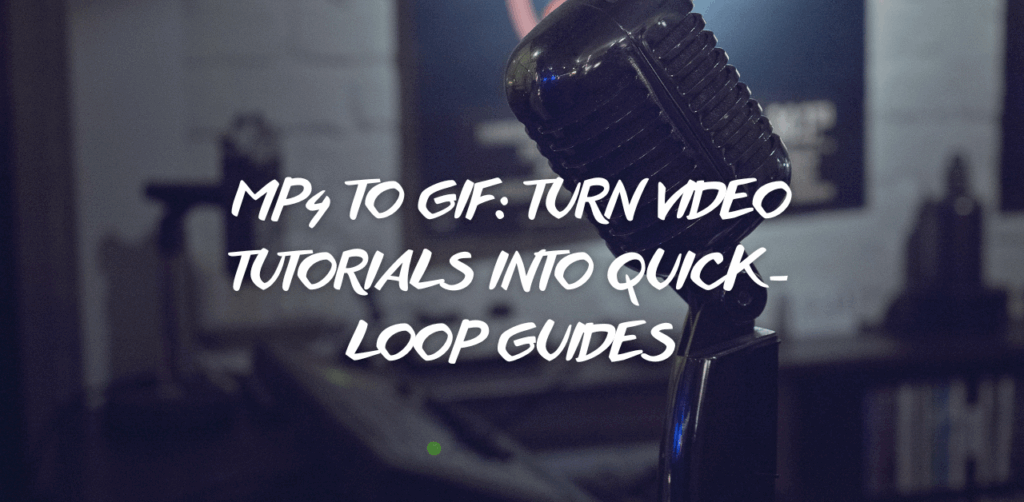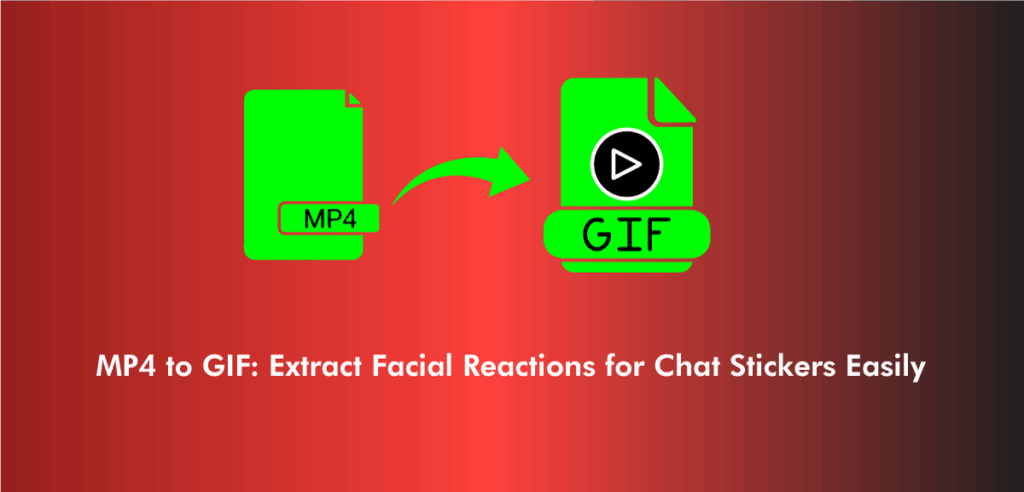Speedrunning has always relied on precision, timing, and a deep understanding of game mechanics. For the wider community, explaining these complex moves quickly and clearly can be a challenge. That’s where GIFs come in. A short looped visual of an in-game moment—especially from MP4 clips—can communicate an entire sequence more effectively than long tutorials or descriptions.
The popularity of creating fast, silent, and easy-to-share visuals makes it obvious why many speedrunners are using MP4 to GIF tools. These visuals are perfect for Discord, Reddit, and Twitch discussions, where breaking down a tech or trick without a video or microphone becomes not only helpful but essential.
What makes it better is that the GIFs used in these contexts aren’t just eye-catching—they’re functional. They’re used in guides, frame data discussions, and micro-optimization tutorials. And with the right tool, converting from MP4 becomes effortless.
How Speedrunners Use MP4 to GIF in Tutorial Breakdowns
One of the most common ways gamers convey mechanical precision is by isolating a few frames from a run and turning them into a loop. With a convert MP4 to GIF tool, runners can display a specific moment—like a damage boost, item duplication, or animation cancel—over and over without needing viewers to scrub through a full video.
GIFs provide clarity when used in step-by-step breakdowns of trick setups. They strip away audio clutter and let viewers hyperfocus on the action itself. Whether you’re showcasing a trick in Super Mario 64 or demonstrating bomb-hovering in The Legend of Zelda, the use of a short, looped animation is a universal visual aid.
Why MP4 to GIF Makes Learning Tech Easier for Beginners
Every community has newcomers, and they often struggle with understanding what veterans explain through jargon or fast-paced videos. The ability to slow things down and show a loop helps break through that barrier. A MP4 to GIF converter makes this possible without needing expensive editing software.
Instead of uploading an entire MP4 and adding timestamps, runners can extract and isolate just the necessary moment. It removes distractions and encourages repetition—something learners benefit from immensely. With one simple loop, an aspiring runner can finally understand a frame window that might otherwise go unnoticed in real-time.
Creating Visual Frame Data with MP4 to GIF High Quality Tools
In fighting games and speedrun communities alike, frame data is king. It’s not uncommon to see guides that visually explain input windows and invincibility frames through slow-motion footage. Here, using MP4 to GIF high quality ensures that every frame remains crisp and informative.
Low-quality GIFs can ruin frame-count-based explanations. If there’s blur or distortion, the nuance of a frame-perfect trick is lost. But a high-quality conversion maintains fidelity, which is exactly what’s needed when teaching others the difference between a frame skip and a missed input.
When it comes to tutorial accuracy, quality matters as much as clarity.
Why Discord and Reddit Prefer GIFs for Speedrun Guides
Platforms like Discord and Reddit are integral to gaming discussions. But these platforms favor silent and compact media formats. A MP4 to GIF maker lets users respond quickly to questions or explain setups without uploading full-length videos.
Since GIFs autoplay and loop, they suit instant playback environments. If someone asks how to perform a wall clip in a thread, a properly converted GIF can answer the question faster than any text. This instant visibility is a major reason why GIFs dominate tutorial replies and archived guides alike.
For communities that live and breathe optimization, having a quick-share format makes all the difference in spreading techniques.
Converting Frame Skips and Glitches with a Free GIF Tool
Speedrunning is often defined by exploiting glitches, frame skips, and out-of-bounds movement. These require absolute precision to explain—and even more to replicate. Having access to a MP4 to GIF converter free gives users the opportunity to contribute tutorials without cost barriers.
Free tools reduce the entry threshold for runners who want to make guides or share insights but don’t have premium software. This open access strengthens the community and encourages more educational contributions across forums and social media.
Plus, many free converters still maintain excellent quality and compression balance, especially when used with short clips.
When Online Converters Are the Fastest Choice
You don’t always have time to boot up software or do post-processing. When speedrunners want to share something mid-session, using a MP4 to GIF converter online becomes the fastest option. It cuts out the delay of editing tools and makes it possible to create a usable asset in seconds.
Online converters don’t just save time—they remove technical hurdles. Whether you’re on a Chromebook, a borrowed device, or even mobile, having a browser-based option means your toolset is always ready. You just upload the clip and generate a loop.
If you’re explaining a precise movement like a shell jump or ledge clip, the turnaround speed of online conversion tools makes GIF-sharing instantaneous.
Breaking Down Practice Footage with MP4 to GIF Online Converter
Practice sessions often generate hours of footage. But rarely do you need to show all of it. A MP4 to GIF online converter allows runners to extract just the right moment from a practice recording. Whether you’re reviewing your own gameplay or analyzing another’s, being able to lift out the crucial three-second clip is invaluable.
This kind of selective conversion simplifies coaching, review, and self-improvement. You can point to exactly what needs to be fixed, what was successful, and what should be repeated, without lengthy replays.
And in a world where documentation is key—especially when routing a new category or trick—GIFs help preserve those discoveries.
Where to Convert MP4 to GIF Without Losing Detail
If clarity matters most, then the tool you choose must balance compression with fidelity. A reliable MP4 to GIF maker should export crisp loops, even from fast-paced, high-detail footage like platformers or shooters.
A tool like this MP4 to GIF converter offers an easy-to-use interface for converting exact game moments into loopable visuals without needing editing expertise. It provides a smooth and lightweight way to share game content across forums and speedrun wikis.
When you’re guiding someone through a two-frame jump window or mid-air pause buffer, quality can’t be sacrificed.
How Game Devs Use GIFs from MP4 Clips for Bug Reporting
Outside of players, developers themselves often use GIFs from gameplay captures to identify bugs or glitches. A clean MP4 to GIF online export can be attached in bug trackers, making it easier to reproduce and debug issues.
For example, when QA testers discover a collision detection bug, they convert the key moment from a recording into a looped image that can be passed around internally without needing audio, timelines, or large files.
This isn’t just helpful—it’s efficient. And since game dev teams often collaborate across platforms and countries, having compressed visuals makes remote work smoother.
Recording Loop Tutorials for Custom Levels and ROM Hacks
ROM hacking and custom level design are core elements of retro speedrunning. Creators of custom Super Mario World or Celeste levels often make looped visuals to teach players how to approach new challenges. With the right MP4 to GIF converter, these creators produce guides that stand alone.
Instead of explaining how to do a custom tech with five paragraphs, a single GIF can cover the entire move. These visuals are used in patch notes, changelogs, and level tutorials, helping players overcome tricky mechanics with little effort.
This kind of community-led teaching tool is only possible because of accessible GIF creation tools.
The Role of Looping Visuals in Rewind Tutorials
Many runners use rewind tools in emulators to practice micro-segments of a game. When showing others how to apply the same practice method, a MP4 to GIF converter comes in handy to highlight how to use rewinds efficiently.
Looped GIFs of rewind actions show how a player adjusts positioning, resets timing, and finds perfect execution windows. They’re even more effective when explaining training techniques, as they let others see real input vs. result in a repeatable loop.
These visuals help runners apply the same trial-and-error methods on their own practice runs.
Best Way to Showcase RNG and Timing Windows
Some tricks only work under specific timing conditions or random number generator outcomes. When showcasing these, an MP4 to GIF is ideal. For instance, a Pokémon speedrunner explaining spinner skips or crit manipulations can use short loops to highlight exact input timing or outcomes.
Even if a trick has low consistency, the visual can still help runners understand the method. That looped animation becomes a reference for muscle memory and a teaching tool in community discussions.
And when combined with save-state practice, these GIFs become core parts of any serious speedrun learning kit.
Making Your Own GIF Library for Speedrun Documentation
Many advanced runners keep libraries of moves, skips, or glitches they’ve mastered. A dedicated folder of high-quality GIFs made with a MP4 to GIF converter free means you always have something to reference or share.
This is especially valuable for marathon prep, coaching newer runners, or building category guides. It makes the teaching and preparation process much smoother and much more visual.
Whether you’re competing or coaching, having instant access to GIF-based notes gives you a clear advantage.
FAQs
Use a converter that supports high quality and frame precision to preserve visual clarity.
Yes, they help break down tricks, glitches, and setups in a repeatable format.
Yes, many free online tools work well for short, high-quality GIFs ideal for tutorials.
Some tools have limits, but short clips under 10 seconds usually convert easily.
GIFs auto-loop, load faster, and are easier to embed in Discord or forums.