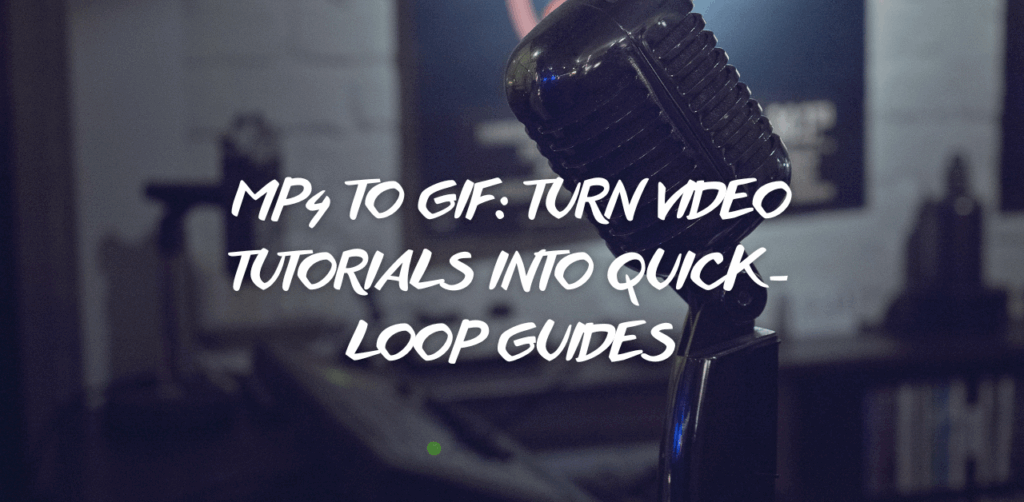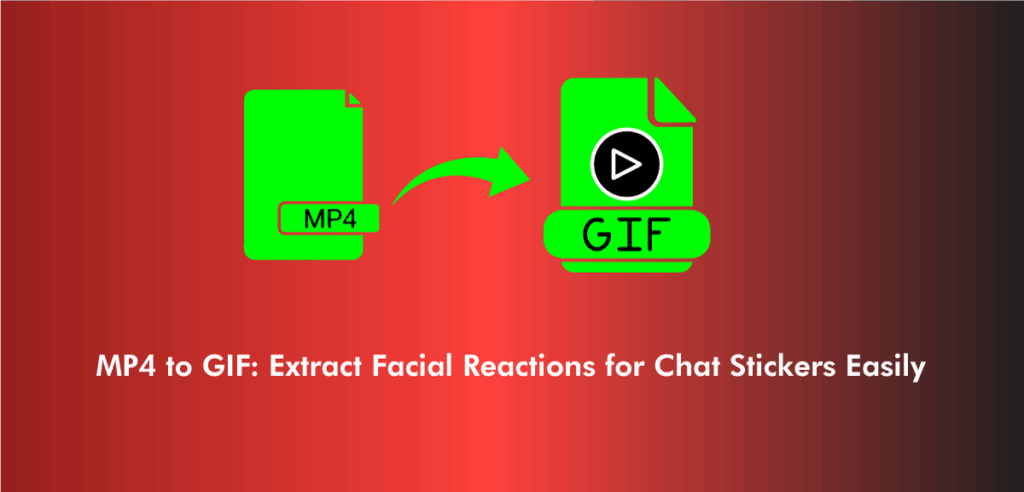The rise of visual communication has given people new ways to express themselves without ever typing a word. Whether it’s a subtle eye-roll or a dramatic gasp, facial reactions say more than paragraphs sometimes can. GIFs, especially ones crafted from personal moments, now play a big role in how we connect across chats. And nothing empowers that more than the ability to convert MP4 to GIF with precision.
Creating expressive facial loops is no longer just a designer’s job. It’s something anyone can do using the right tool. Capturing a few seconds from a video, cropping it to a focused expression, and turning it into a looped animation means you’ve now got your signature chat sticker. This article explores how the simple process of MP4 to GIF conversion unlocks that creative freedom.
Why Facial Reactions Are Ideal for Custom Stickers
When you scroll through your favorite messaging app, most sticker packs fall into two categories: emoji-like illustrations or pop culture references. But neither captures your emotion like a reaction pulled directly from your video. That’s where converting MP4 to GIF comes in.
Instead of relying on generic reaction content, people can now clip moments from their video files and transform them into relatable expressions. You could take a dramatic eye-roll from a recorded Zoom call or your baby’s giggle and loop it for future laughs. A MP4 to GIF converter that keeps the facial detail intact and compresses it well is all you need to make those loops chat-ready.
Using an MP4 to GIF Maker for Personalized Expressions
To make facial reactions truly effective as stickers, you need to preserve the motion, clarity, and rhythm of the original moment. An MP4 to GIF maker should allow you to trim precisely, focus on the right area (usually the face), and keep the expression in a smooth loop.
This is especially important when the reaction is brief — like a blink or smirk — which can easily be lost if the loop timing isn’t perfect. Tools that give control over frame selection, cropping, and speed help users highlight the emotion they want to share. With just a few tweaks, a bland MP4 can become a meme-worthy GIF loop.
Selecting the Best Clips to Convert MP4 to GIF
When choosing a video for transformation, the key is in the facial action. Look for clear moments of emotion, especially ones that begin and end naturally, like a smile forming or a look of confusion resolving. This gives the loop a beginning and end that blend seamlessly.
If you’re using an MP4 to GIF converter free version, make sure it doesn’t apply heavy compression that damages expression details. Even slight facial muscle twitches matter in these clips, and preserving those makes the GIF more impactful. Tools that allow a preview before final conversion are particularly useful.
Why High-Quality Conversion Is Crucial for Facial Stickers
Low-quality conversions flatten the detail in eyes, smiles, and subtle movements — the very things that make reaction GIFs powerful. That’s why using an MP4 to GIF high quality tool is essential. Especially when the final GIF will be resized or used in smaller frames like Telegram or WhatsApp stickers.
Artifacts, blurring, and jagged lines kill the effectiveness of facial GIFs. People won’t respond well to a sticker that looks like a pixelated blur. The higher the conversion quality, the better it retains human expression, and that makes the reaction more authentic and effective.
How MP4 to GIF Online Converters Simplify the Process
Downloading software to convert files adds steps and delays. An MP4 to GIF converter online takes away the friction. You just upload the video, choose your loop range, and download the final GIF. No installation. No updates. Just a few clicks and your expression is ready for action.
This ease is what makes online tools so popular, especially when you want to create several reaction GIFs quickly. And with good internet speed, the rendering is often just as fast as a desktop app, sometimes even faster. Most importantly, these tools usually support the essential editing features you need for GIF personalization.
Cropping and Timing: Crafting the Perfect Loop
Facial reactions need tight framing. Cropping the video down to just the head and shoulders puts focus where it matters. A strong MP4 to GIF online tool should let you crop manually before conversion. This reduces file size while enhancing emotional clarity.
Timing matters just as much. Loops that are too short feel abrupt; ones that are too long lose emotional sharpness. That’s why selecting a conversion tool that gives frame-by-frame control is so important. You want to fine-tune the exact duration for the cleanest, most satisfying loop possible.
From Reaction to Sticker: The Final Output
Once the GIF is ready, it can be imported into any sticker tool or messaging app. Platforms like Telegram and WhatsApp let you upload custom GIFs directly into sticker sets. With Discord, these can be dropped into channels or private chats seamlessly.
This is where the simplicity of an MP4 to GIF converter makes a difference. You don’t want to handle five different tools just to go from clip to chat sticker. A streamlined process from start to finish keeps your creative flow intact. For that, we recommend using this MP4 to GIF converter for fast, expressive outputs.
Reusing Footage for Multiple Reactions
A single MP4 clip may contain several expressions. Someone laughing might start with surprise, then move to amusement, and end in a grin. By segmenting the same file into multiple GIFs, you can build a full pack of related facial reactions.
This reuse is especially efficient with a good MP4 to GIF converter free tool that doesn’t limit exports. You can go back to the same video, select a different reaction, and get a whole new sticker. In this way, one video becomes a whole collection of moods.
The Role of Mobile Tools in GIF Sticker Creation
Many users today prefer doing creative tasks on their phones. That’s why having a reliable MP4 to GIF online converter that works well on mobile browsers is important. The ability to crop, trim, preview, and export without desktop software is game-changing for those who work on the go.
Additionally, mobile-friendly interfaces often make it easier to trim and crop using finger gestures. Some even allow quick sharing to messaging apps directly after conversion, reducing the time it takes to see your facial reaction in someone else’s chat.
How to Maintain Quality Without Increasing File Size
GIFs that look sharp but are under 1MB? It’s possible with the right settings. A good MP4 to GIF converter online lets you control frame rate, resolution, and compression levels. By adjusting these settings manually, you can optimize the visual quality for smaller outputs like stickers.
This is vital when the goal is mobile sharing. Apps often have file size limits for sticker uploads. Efficient compression and selective cropping help preserve emotional depth while staying under size limits.
Adding Personal Touches with Text or Overlays
Want to make that smile even more impactful? Add a word like “Mood” or “Same” over it. Many tools now allow you to add text overlays before exporting. While not all MP4 to GIF converter online platforms offer this, those that do open up new creative options.
Text helps clarify context, especially if your facial expression is subtle. Just make sure the font and size don’t overpower the reaction. The goal is enhancement, not distraction. And always preview before finalizing the GIF.
Comparing MP4 to GIF Converters: What Matters Most
There are hundreds of tools out there, but the best ones share certain traits. Speed, customizability, no watermark, and intuitive UX matter. Especially when the goal is producing facial reaction stickers, you want tools that let you crop tightly, loop smoothly, and export fast.
Some converters prioritize speed but lose quality; others keep every pixel but are painfully slow. The right balance is what makes a MP4 to GIF maker useful day-to-day.
Multi-Platform Sharing and Compatibility
After conversion, your GIFs need to work across devices and platforms. Luckily, most messaging apps support standard GIF formats. But ensuring compatibility with specific sticker guidelines (like transparent backgrounds or sizing) may require some testing.
If you’re planning to use the output in professional contexts like branded communication or internal Slack channels, quality and loop smoothness become even more critical. Again, using an MP4 to GIF high quality tool makes the difference between looking amateur and polished.
Preserving Emotional Accuracy in GIF Loops
Human faces carry a lot of nuance. Eyebrow movement, blinking speed, lip tension — all of these affect how an emotion is interpreted. GIFs are short, but they compress time in a way that magnifies these signals.
So if your tool flattens these expressions or distorts timing, the resulting reaction will feel off. Choose converters that render at a high frame rate and allow subtle timing control. It’s these little things that maintain the emotional truth of your sticker.
Building Your Reaction Sticker Library
After creating a few expressions, users often want to build full sets. Some might include excited nods, sarcastic smirks, tired sighs, and confused blinks. Using a flexible MP4 to GIF converter online tool helps build a consistent visual tone across the set.
Naming your files properly, saving them in dedicated folders, and tagging them by emotion helps organize your growing sticker library. Over time, you’ll build a go-to collection for any situation.
Conclusion
GIFs are more than entertainment — they’re digital expressions that cut through the noise in chats and add personality to your messages. The ability to convert MP4 to GIF gives users a personal toolkit to create emotion-rich visuals using their own face, their own moments, and their own style.
And with tools that make the process fast and high-quality, like MP4 to GIF converter free platforms and mobile-friendly services, it’s easier than ever to turn your videos into custom reactions that speak louder than words.
FAQs
Trim it to the desired moment using a converter, crop it to focus on the face, then export as a GIF and upload to a messaging app.
Yes, as long as your converter supports mobile formats. Upload, trim, and crop directly on your phone.
You can use online converters that let you upload, edit, and export directly in your browser.
Not if you use a high-quality tool that supports advanced settings for compression and frame rate.
Most apps support standard GIFs. Some may have size or format limitations, so test before using regularly.