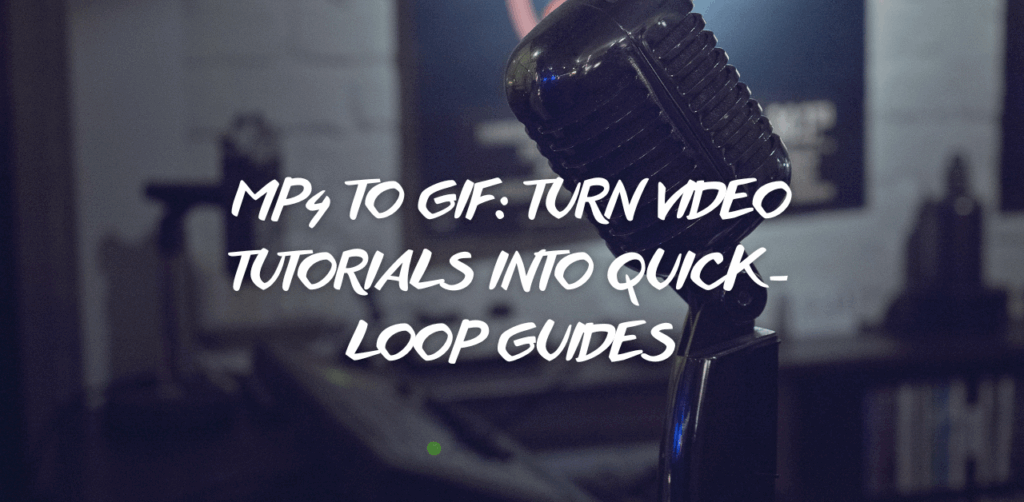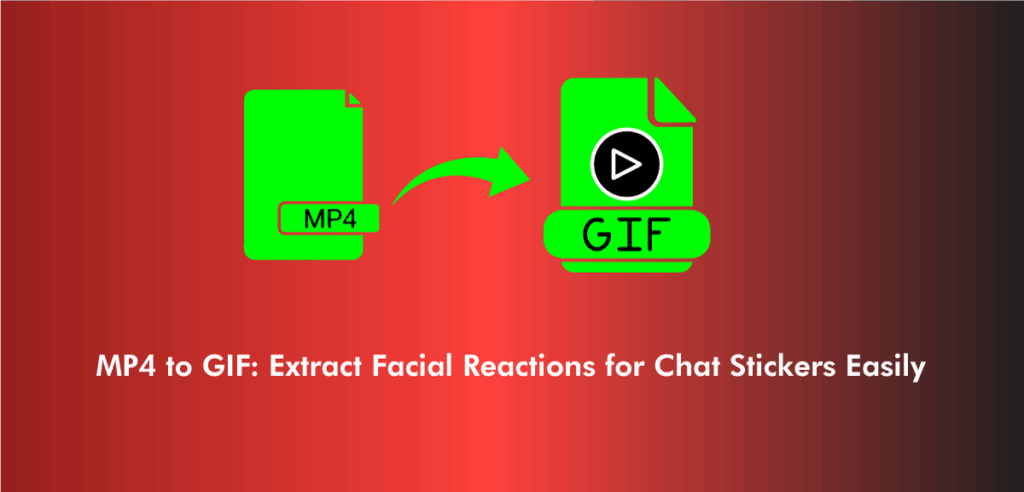GIFs are powerful visual aids for communication and engagement that have become an essential part of modern online culture. From humorous memes to informative tutorials, GIFs represent a fun and effective way to deliver content quickly and easily. As such, understanding the fundamentals of creating great GIFs is an invaluable skill in today’s digital landscape.
When crafting a great GIF, the key elements are composition, design, and implementation. Composition is all about choosing the right image and ensuring that the visuals are attractive and effective. The method ensures that your GIFs are aesthetically pleasing and mindful of file size optimization. Finally, implementation deals with providing GIFs that are optimized for display and can be downloaded easily.
At a basic level, designing a great GIF isn’t rocket science. It’s all about understanding how to create visual content that is both enjoyable and effective. To help you get started with creating your stunning GIFs.
Here are some tips and tricks on how to make the most out of your GIF design process:
- Make Eye-Catching GIFs
GIFs, or Graphics Interchange Formats, are a powerful way to capture attention on the web. They can be used in nearly any context, from product advertising to social media posts and marketing campaigns, to add visual interest and fun. With their short duration and often humorous content, GIFs have become a popular way to engage with an audience in the digital space. When creating a GIF for your project, it’s important to keep the image eye-catching and memorable.
- Try to take on only what you can handle.
Designing GIFs can be complex, but you can create something attractive and practical with the right approach. When it comes to GIF design, it’s important to keep your design simple while still getting the message across. Additionally, it’s important to maintain the complexity of the design.
Too much movement or colors can overwhelm users. By selecting a few elements and a color palette and working with those resources, you can create an eye-catching animation that will engage your audience and help get your message across. You can create a GIF that is visually appealing and effective with a few simple guidelines.
- Drop all those extra frames in your GIF design
One of the most critical elements of any GIF is its animation. Animated GIFs are eye-catching and expressive, and they help you deliver messages more impactfully than a static image. Movement and animation can add dynamism to your GIFs. It’s essential to be aware of the pitfalls of excessive animation.
The biggest challenge many people encounter when creating GIFs is the file size. Animations can quickly become bulky, resulting in a GIF that takes time to load and may cause issues if used on websites or apps where speed is essential. To ensure your GIFs are as lightweight as possible, it’s important to focus on the animation.
- Create with mobile users in mind.
Creating GIFs with mobile users in mind is important as more and more people are using their mobile devices to access the content. Designing a GIF that looks good on a small screen requires careful planning and consideration. Here are some tips for creating GIFs that are optimised for mobile viewing:
1. Choose an appropriate size:
Choosing a GIF size that will fit the screen resolution is important with smaller mobile screens. A larger image may appear blurry or pixelated when viewed on a mobile device, so try to keep your GIF as small as possible for optimal viewing.
2. Compress and optimise:
To reduce file size, use compression techniques such as reducing the colour pallet and resolution of the image. These techniques help ensure a smooth viewing experience for mobile users.
- Make it function in a continuous loop.
Making gifs work as continuous loops is a great way to make your content more engaging and enjoyable. Gifs are small, easy to digest animations that can quickly add a bit of life to your website or social media post. Making them loop continuously can create a fun and eye catching effect that encourages viewers to stay engaged with your content.
Fortunately, it’s easy to make gifs loop continuously. All you need is an image editor and a few simple steps.
- The first step is to open the gif in the editor of your choice and select “loop” from the options menu. This will cause the animation to repeat itself until the viewer stops it.
- Next, you’ll need to adjust the gif’s frame rate if necessary. This is important because setting too low a frame rate can result in choppy animation while putting it too high can cause lag and slow loading times. To adjust the frame rate, open the “Speed” menu and choose the desired rate.
- Finally, you’ll need to save the gif as a looping animation. Many image editors have this option built-in, but if yours does not, you can use a free online resource such as GifMaker.
- Once saved, your gif will be ready for your content.
- Find the right tools for making a gif for yourself.
Are you looking for creative ways to express yourself? One way to do so is by creating GIFs. By making GIFs, you can showcase your personality and style in a unique and eye-catching way. But where do you start when it comes to creating the perfect GIF?
Luckily, there are plenty of tools available that will make the GIF-making process easier. Depending on your needs, budget, and skill level, there is something out there for everyone.
Here are some of the best tools to use when creating a GIF:
GIPHY: GIPHY is one of the most popular websites for creating GIFs. It offers a wide range of features, including options to search for GIFs, add captions and create custom GIFs. It also has an easy to use interface that allows users of all skill levels to make a GIF quickly.
Adobe Photoshop: For those with more experience in graphic design, Adobe Photoshop is a perfect choice. With its powerful tools and advanced features, you can create a unique GIF. It requires more time and skill to use than some other tools, but the results are sure to be worth it.
GIFMaker.me: If you’re looking for a free online tool that is easy to use, look no further than GIFMaker.me. This free tool lets you quickly create GIFs from images, videos, and more. It also offers a range of customization options that allow you to add text, effects, and more.
- Use storyboards to keep gifs straight.
GIFs are a great way to communicate and express emotion online. They’re fun, eye catching, and can help you better engage with your social media audience. But when using multiple GIFs in one post or story, it can be difficult to keep them all organised.
That’s where storyboards come in! Storyboarding is a popular technique used in filmmaking, animation, and multimedia production to organise story elements visually. The same concept can be applied to GIFs creating a visual timeline of the different movements or actions that will take place in your post.
Storyboarding allows you to create cohesive content with multiple GIFs while still connecting each item. This ensures that your story looks professional and polished rather than scattered or confusing.
When creating a storyboard for your GIFs, it’s important to consider the overall post flow from beginning to end. You should also consider how each GIF will transition into the next one and what kind of emotion or message you are trying to convey.
When storyboarding your GIFs, there are a few things you should keep in mind:
- Start with a plan or sketch of the post and how each image will transition into the next;
- Use simple visuals (like arrows or lines) to connect each piece.
- Stick with one theme throughout your post.
- Additionally, it’s important to avoid overcrowding, too many GIFs can be overwhelming and make it hard for your audience to focus on the story.
- Storyboarding is a great way to ensure that your GIFs have a clear purpose and direction in your post or story. It’ll help you create a well-structured presentation.
- Create a GIF from a video.
A GIF (Graphics Interchange Format) is a sharp image or video clip that can express an emotion or make a statement. With the help of technology, it’s now possible to turn any video into a GIF. This process allows you to create custom meme style content from videos you already have on hand.
- The first step to turning a video into a GIF is to find the right clip.
- It should be between 3 and 15 seconds long, but this can vary depending on your preference.
- You will also want to ensure that it’s in an accepted format, such as .mov or .mp4.
- Once the file is ready, you can begin creating your GIF.
Some tools require you to upload the video clip into their platform, while others allow you to paste a link directly from YouTube or another streaming service. After uploading or linking the video, you can edit it by trimming its length and adding captions. Once your edits are complete, you can select the format and download your custom GIF.
You can also use third party sites to turn videos into GIFs quickly and easily. These websites usually offer multiple options for creating a GIF from any video, such as trimming its length or adding captions. Most of these tools are free and easy to use.
- Everyone should be able to use gifs.
GIFs have become an integral part of our internet experience, allowing us to express ourselves in unique and entertaining ways. But the joy of GIFs can’t be enjoyed by everyone due to their lack of accessibility.
Fortunately, there are steps you can take to make GIFs accessible for everyone.
- The first step is to make sure you’re using an accessible GIF hosting service.
- There are various services out there that allow users to create and share GIFs with features to ensure accessibility.
- These services provide alternative text descriptions for images, which help visually impaired users understand what is in the GIF.
- They also ensure that their code complies with web standards so that assistive technology can properly interpret them.
Captions or transcripts
When creating your GIFs, it’s essential to make sure you include accessible elements like captions or transcripts. This will ensure that users who cannot view the GIF have an alternative way of understanding its content.
keywords
Please consider adding a description or keywords to the file. This will help ensure that search engines can properly index the GIF for users using screen readers or other assistive technology.
Accessible format
Finally, you should ensure you’re creating GIFs in an accessible format. This will allow users with disabilities to enjoy them without any issues.
By taking these steps, you can ensure that everyone can enjoy the wonders of GIFs. Accessibility isn’t just about providing equal access to information but also about providing an enjoyable experience for all users, regardless of their abilities.
Conclusion
GIFs can be a great way to communicate with your users, providing an engaging and dynamic experience. When appropriately executed, GIFs can convey complex ideas quickly and effectively. With the correct design principles in place, you can ensure that your GIFs will have a lasting impact on those who view them.
It is important to remember that your GIFs’ success relies heavily on how well you adhere to these principles. Poorly designed GIFs can be confusing and hard to follow, potentially detracting from the overall experience.
Fortunately, with careful consideration, anyone can make engaging and delightful GIFs that will leave a lasting impression.
So, don’t be afraid to experiment and try out different techniques. The more you practice, the better your designs will become!