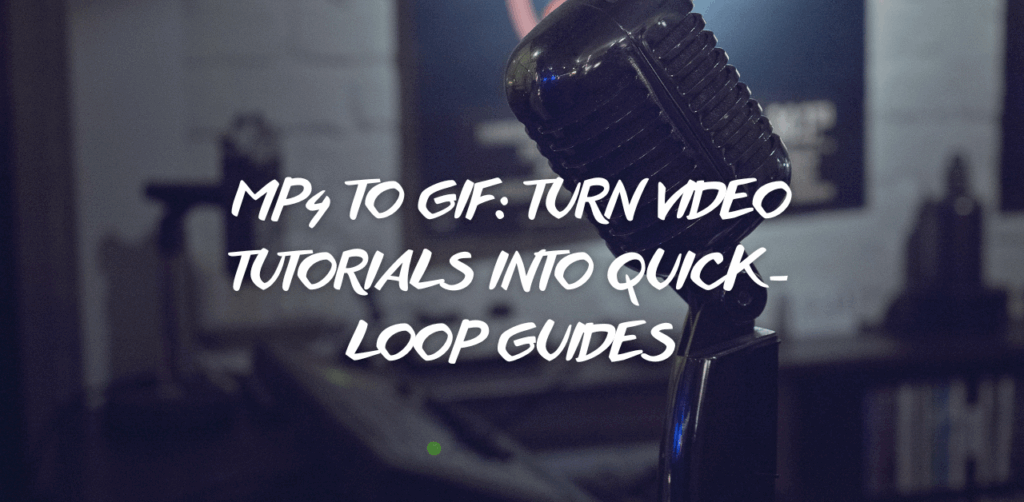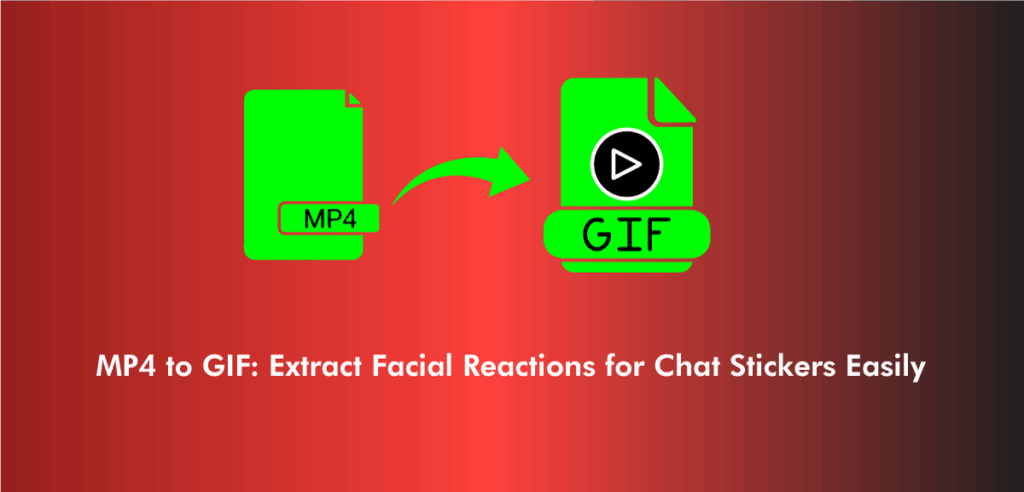Animated GIFs have become a popular way to communicate online, whether you are sharing a laugh with friends on social media or telling a story in a family group chat. But knowing when to use GIFs in email marketing can be tricky, as they can often distract your audience’s attention from the email’s main message.
This article will explore when to use GIFs in email marketing for maximum benefit and how to avoid disrupting your efforts. We’ll also provide tips on creating effective GIFs for your email campaigns. Read on to learn more.
Why are GIFs becoming more popular in email marketing?
GIFs are becoming more popular in email marketing for many of the same reasons they are popular on social media and elsewhere online. They are eye-catching, easy to share, and can convey a lot of information in a short amount of time.
Additionally, they can add a bit of personality to your emails, which can help you stand out in a crowded inbox. And, because they are often entertaining, they can help encourage recipients to read your emails.
If you’re considering using GIFs in your email marketing, there are a few things to keep in mind:
- Make sure the GIF is relevant to your message and will add value for your recipients.
- Keep the file size small to avoid slowing down loading times.
- Consider whether the recipient might be viewing your email on a mobile device, as animated GIFs can be harder to view on a small screen.
Overall, GIFs can be a great way to add some personality and visual interest to your email marketing. Used judiciously, they can help you stand out in the inbox and engage your recipients.
How can you create your GIFs for use in email marketing campaigns?
You can create your GIFs for email marketing campaigns in several ways. One way is to use a free online tool such as MakeaGif.com.
- Another way is to use a paid service such as Giphy.com. Paid services usually offer more features and options than free ones, but they may only be necessary for some.
- Once you have created your GIF, you must upload it to an email service provider or hosting service to use it in your email marketing campaign. Many email service providers (ESPs) offer built-in tools for creating and managing GIFs, so this is likely the easiest option.
- You may need to use HTML code if you want more control over how your GIF appears in your email. This is more complicated than using a built-in tool, but it will give you more control over how the GIF looks.
Creating a GIF for email marketing can add personality and life to your messages. With a little bit of effort, you can easily create GIFs that are both fun and effective.
Why should you use GIFs in your email marketing?
Using GIFs in your email marketing campaigns can help you in several ways. Using this tool carefully can help you get more people involved, reach more people, and get more people to click on your emails (CTR).
Some of the most common reasons to use GIFs in your email marketing include, but are not limited to:
- Evoking Emotions.
Visual references and animated GIFs can make the person watching feel something. If you use the right GIFs in your email campaign, you can connect with your audience in a way that may not be possible with just words.
- Simplify complicated ideas.
Whether you want to make a quick tutorial for your services or a short tour of your new website, GIFs can help you explain complicated ideas in a way that is easy to understand. As an email marketer, this makes it easier for you to send short emails to the point without losing sight of their main goal.
- Saving Time.
Many groups need more time or patience to read long emails, even if they come from a provider they like. Using an email GIF set saves them time, helps them understand what you’re saying, and gets them to do what they need to do to make a sale or connect with your business.
- Increasing ROI.
You can keep getting results from this medium if you keep running campaigns. When you can connect with your audience, get their attention, and get your message across in the best way, these things add up to a higher ROI. So you can get the most out of your marketing money.
How to Attach GIFs to Emails?
You can add GIFs to emails in a few different ways. You can learn how to make your GIF or use well-known GIF websites to find these images.
The following are some of the most popular choices:
- Use your email client’s image uploader.
This lets you add GIFs to the body of an email while using the editing interface. This has a point-and-click interface, but it is still a hard way to do things.
- Use embedded links.
This loads the GIF automatically from the given URL. You can also use this method to add the URLs of your GIFs to your emails. In this method, you must add GIF links to your email while editing it.
- Use a purpose-built client.
Uploading GIFs can be a walk in the park with a specialized interface like Mailchimp’s content studio. With this tool, you can also change where your GIFs are placed and line them up with the rest of your email’s layout.
Make it a point to learn about the copyright license for any GIFs from third-party sites you use in your emails. This ensures you give credit to the right people and only accidentally use someone else’s work with permission. This also keeps you from getting in trouble with the law or hurting your reputation if you use someone else’s digital property without consent in your business emails.
6 Top-Notch Brands Creatively use GIFs in Email
Email marketing is a powerful tool, and using GIFs in your emails can be a great way to add some personality and fun while still delivering your message. However, not all GIFs are created equal. Here are some brands that are using GIFs in email creatively:
1. Apple: Apple’s use of GIFs is often clever and unexpected. In one email promoting the iPhone 7, they used a GIF of a cat playing with a ball of yarn to show how the phone’s water-resistant feature could protect against spills and accidents.
2. Amazon: Amazon has used GIFs in emails to highlight special deals and promotions. In one such email, they used a series of GIFs to show how customers could save money on holiday shopping.
3. Starbucks: Starbucks has used GIFs in emails to promote their coffee and holiday cups. In one email, they used a GIF of a snowman holding a cup of coffee to show how the company’s holiday cups could bring some cheer on even the coldest days.
4. Dunkin’ Donuts: Dunkin’ Donuts has taken a similar approach to Starbucks, using GIFs in the email to promote their coffee and donuts. In one email, they used a GIF of a donut being dunked in coffee to show how well the two go together.
5. Adobe: Adobe used a GIF to bring one of its most remarkable product features to life to spread the word. Their subscribers recognized the tool’s effectiveness right away. This could strengthen their existing customers’ reliance on and loyalty to Adobe. And the “wow factor” of this demonstration was likely enough to convert many of their potential customers.
6. Epic: GIFs are frequently used to draw attention. EPIC sent out an email advertising significant discounts. People receive these types of emails all the time, and deals alone need more attention. However, anyone who opened this email would be drawn to the colorful GIF animation and give the message more than average thought.
In this case, EPIC’s email GIF is not what most people consider a typical GIF. The brand used the GIF file format to add a moving background to a graphic. There are no pop culture references, products, or animated text. It’s simple, but it’s also hypnotic.
Conclusion
Regarding email marketing, GIFs can be a great way to add some life and personality to your messages. However, it’s critical to follow best practices and use all available tools to get the most out of your GIFs.
Built-in email marketing software and design tools make it simple to include GIFs in your emails, allowing you to create more engaging and effective campaigns.
FAQs
Are GIFs suitable for marketing?
GIFs are more fun to look at than still pictures. They give your content movement and, if you use them correctly, make it much easier for your content to stand out in emails, ads, social media feeds, blog posts, and other places. Even better, customers love them.
Do GIFs help with being clear?
If your image needs to be see-through in any way, you must use a GIF or a PNG. Both the GIF and the PNG formats can handle transparency. Both GIF and PNG images can use 1-color transparency. This means that you can save your image with a transparent background.
Can I use GIFs in emails to market my business?
Custom GIFs are a great way to explain complicated ideas and get your subscribers more interested quickly. This post will discuss when and how to add GIFs to email marketing campaigns. We’ll also show you some great examples of animated GIF emails from brands that did it right.
What’s the largest size a GIF file can be?
The most time you can spend uploading is 15 seconds, but we recommend up to 6 seconds. You can only upload up to 100MB, but we recommend 8MB or less. Source video resolution should be at least 480p and no more than 720p, but 480p is what we recommend. Remember that media will mostly appear on small screens or messaging windows.
Is GIF of good quality?
The GIF file format is limited to 256 colors, so the quality will always decrease when you save or convert a photo as a GIF. We recommend holding an image as a video file if you want to keep it high quality.