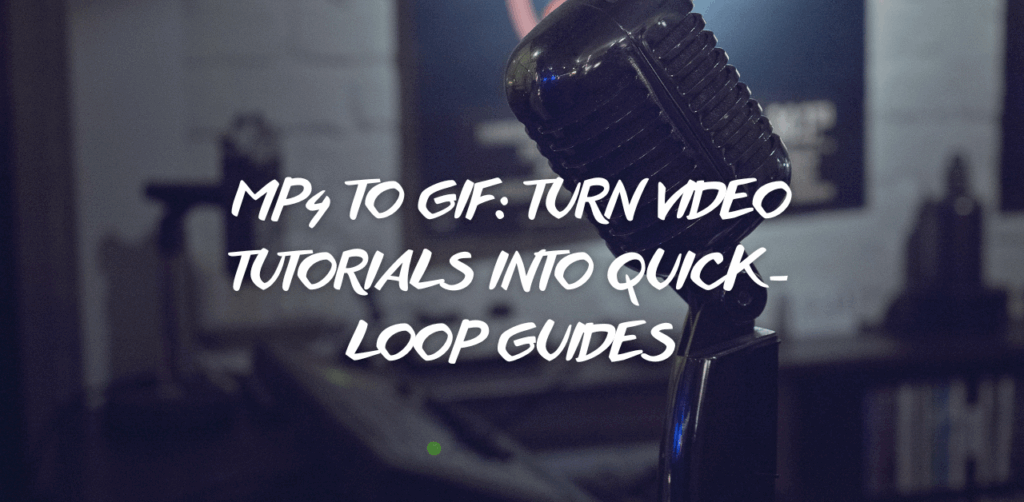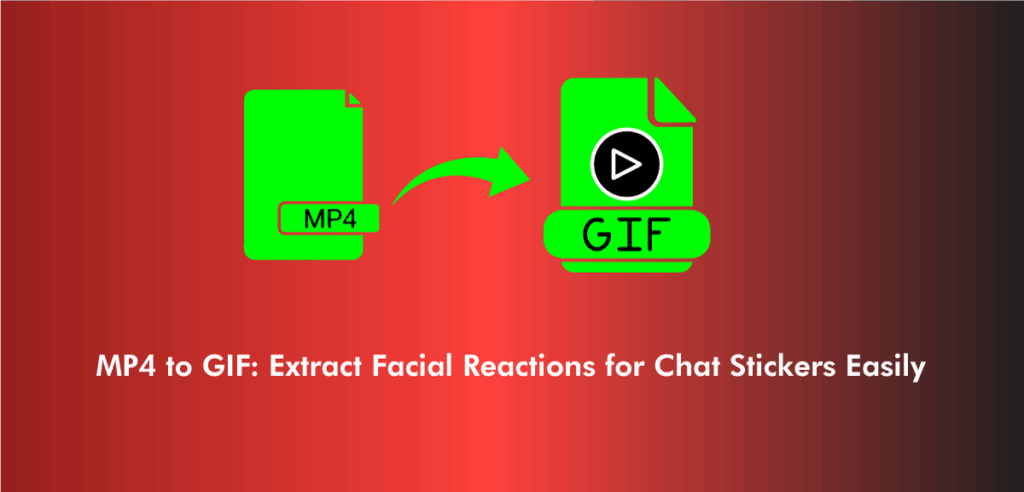GIFs are a fantastic tool for expressing emotion. They not only make for fantastic visual entertainment but also add spice to any conversation. Consequently, we made the decision to assist you in downloading these mini-videos on your Android device. You will learn how to save gifs using a variety of techniques in this tutorial.
During online chats, we must have shared GIFs at least once. GIFs do not, sadly, automatically save to the gallery in a number of programs. Consequently, if you wish to use them again, you will surely need to look up the same GIF online, which is a time-consuming process. Saving is preferable for this reason specifically.
To get started, scroll down and start reading about how to save GIFs on Android.
There are 4 methods that are explained in this article to save Gifs on android.
Method 1: Searching on Google
As we are all aware, Google has the majority of the answers to our queries. In order to download GIFs using this method, you will require this master platform.
1. Click Images on Google.com. then enter the GIFs you want to look up in the search bar. For instance, type FRIENDS GIFs to find a Friends GIF.
2. A large number of image results will be shown. Choose the option you prefer.
3. Next, long-press the image and select “download image” from the menu.
4. The downloaded GIF is now available in your gallery. The best thing about this method is that you can view this GIF without using a specialized viewer tool.
Method 2: Utilizing Third-Party Applications
Another option to GIFs on your Android phone is to use third-party programs. One of the most popular applications where you may seek various GIFs based on your tastes is Giphy.
1. Download Giphy from the Play Store on your Android smartphone. Launch the program once it has been fully installed.
2. A search bar will be available for you to insert your terms into.
3. A page with a number of various results will be brought up for you.
4. After you locate the GIF of your choosing, touch on the three dots next to it to bring up a menu.
5. Pick Save GIF from the options. I’m done now! Your Android phone’s memory will store your GIF!
Several more applications can be used in addition to this one to download GIFs. GIF Downloader-All Wishes GIFs is one such programme.
Method 3: Make New Gif using Mp4toGif Converter
You may Utilize Mp4 to Gif Converter to create a fresh GIF from your favorite video.
Upload and GIF-ify your video
You may upload your mp4, avi, WebM, Flv, WMV, and many other common types of video and rich media files to this online video converter and convert them into high-quality animated GIFs. The URL of another server or your machine can be used to access the source video file.
Once the video has been uploaded, you may choose the segment of it that you wish to clip by specifying the start and stop times. The converter will create a GIF from the first five seconds of the video clip if nothing is chosen. After the conversion is complete, you may use our resize and crop tools to modify the GIF’s dimensions or remove just a portion of the movie.
Conclusion
All of those programs, however, cannot be completely trusted. Out of the pool of programmes that are already available, this guide has selected the top ones. This instruction suggests for GIF converter, which can go as far as explaining to customers how to easily store GIFs on Android and iPhone.
Wondershare A GIF maker is a function of UniConverter that is well-liked. One click might convert any image or video to a GIF. Easily save and distribute it.
Questions and Answers (FAQ)
Q1. How can I get Google GIFs on my Android?
GIFs can be downloaded from Google by performing an image search for them. When you locate a relevant result, click on the three dots to the right of the screen and choose “Download Image.” Your phone’s memory will store your GIFs.
Q2: How can I download a GIF to my phone?
You can store a GIF image in a variety of ways on your phone. With the aid of a browser or with the aid of third-party programs like Giphy, you may either save it directly. Additionally, you can download them to your computer and then move them to your phone.
Q3: Is the GIF downloading program completely cost-free?
This GIF downloader is available online, completely free of charge. You don’t have to pay any money to download your preferred videos.
Q4: Is it possible for me to share the downloaded GIF on any other social networking sites?
Yes! Depending on your needs, you can share the downloaded GIF on any other social networking sites.