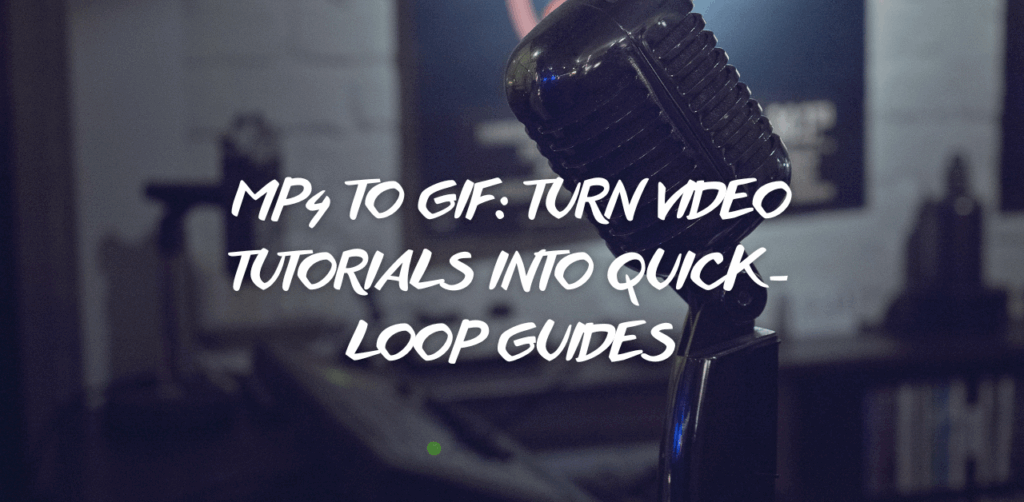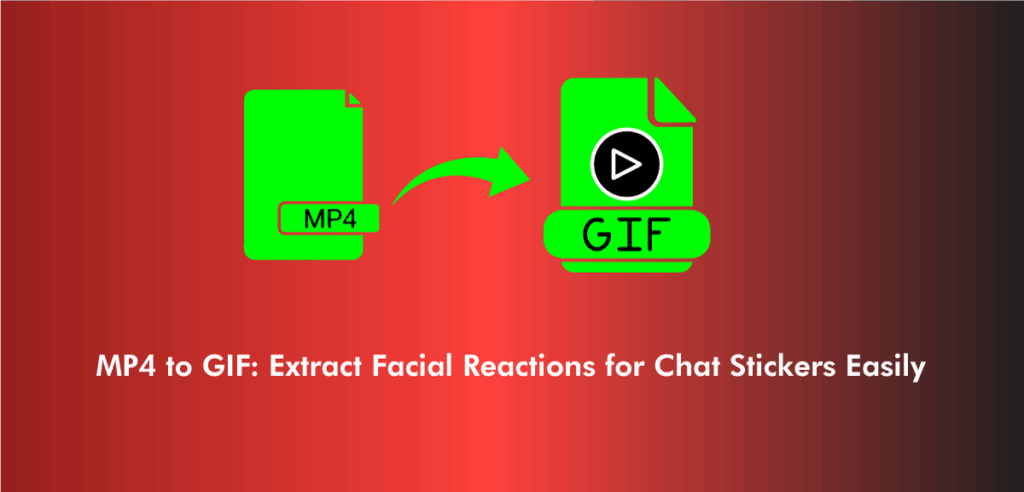In today’s fast-paced digital world, visuals speak louder than words. The MP4 to GIF format has become a vital tool for creators, marketers, and casual users alike who want to share engaging, short animations without the burden of large video files. GIFs offer a versatile and lightweight way to display motion in a loop, making them ideal for multiple digital platforms. However, converting MP4 videos to GIFs isn’t as simple as it sounds, especially when considering the specific requirements of different platforms.
When you convert MP4 to GIF, striking the right balance between quality and file size is crucial. Each platform—from social media feeds to messaging apps and websites—has unique technical limits and user expectations. Understanding these nuances can help you create GIFs that load quickly, look crisp, and deliver the intended impact without frustrating your audience.
This comprehensive guide will walk you through the best practices for optimizing your GIFs when using an MP4 to GIF converter. We will explore how to tailor GIFs for popular platforms in 2025, ensuring your content shines wherever it’s viewed.
Understanding the Basics of MP4 to GIF Conversion
The process of transforming an MP4 video into a GIF may seem straightforward, but it involves a delicate balance of technical adjustments. An MP4 to GIF maker usually extracts frames from the video and stitches them into a looping image format. But beyond simply converting, the optimization of the GIF is what defines its success.
GIFs generally support a limited color palette compared to videos, which use millions of colors. This reduction affects visual quality, making optimization essential to prevent dull or pixelated results. Adjustments to frame rate, resolution, and compression levels directly impact both appearance and performance.
Many users prefer an MP4 to GIF converter online because of its accessibility and ease of use. These tools let you upload your video and tweak settings without any software installation. But knowing which settings to adjust based on where the GIF will be shared is what truly elevates your content.
Why Platform Optimization Matters for GIFs
Different digital platforms have varying guidelines and technical specifications for GIF usage. For instance, websites often prioritize loading speed and file size to enhance user experience, while messaging apps focus on compatibility and smooth playback on mobile devices. Social media channels might impose limits on file size or dimensions to maintain consistent feeds.
Failing to consider these factors can result in GIFs that load slowly, appear blurry, or fail to loop correctly. Such issues reduce viewer engagement and can tarnish your brand or message. Thus, knowing how to optimize GIFs by using the right MP4 to GIF converter free settings tailored to each platform is a must.
Optimizing GIFs for Social Media Platforms
Social media remains one of the largest spaces where GIFs thrive. Platforms like Twitter, Facebook, Instagram, and TikTok each have distinct requirements. For example, Twitter prefers GIFs under 15MB, while Instagram encourages short, high-quality loops for stories and posts.
To meet these demands, it’s important to adjust resolution and frame rate during the MP4 to GIF conversion process. Lowering resolution reduces file size but may sacrifice detail, so balance is key. Aim for a frame rate between 15-24 frames per second for smooth motion without excessive data.
Using an MP4 to GIF converter online with options for frame trimming helps create concise GIFs that capture attention quickly—a vital factor on fast-scrolling feeds. Moreover, ensuring that your GIF has an appropriate loop length enhances user interaction and shares.
Creating High-Quality GIFs for Websites
Websites benefit greatly from GIFs for product showcases, tutorials, and subtle animations. However, website performance is paramount, meaning large GIF files can slow page loads and drive visitors away. When preparing GIFs for the web, size optimization takes precedence.
An MP4 to GIF high quality output that balances crisp visuals with a compressed file size is ideal. This often means scaling down the resolution and reducing color depth carefully. You can also optimize looping to avoid unnecessary frames that inflate file weight.
Furthermore, many websites implement lazy loading or autoplay controls for GIFs to improve UX. A good MP4 to GIF converter free will let you fine-tune these aspects to enhance compatibility. The goal is to maintain engaging animations that don’t compromise site speed.
Mobile Messaging and GIF Compatibility
Messaging platforms like WhatsApp, Telegram, and iMessage have transformed the way we communicate with GIFs. However, these apps have their own limitations on GIF file size and length to ensure smooth delivery and playback on various devices.
Creating GIFs optimized for mobile messaging involves prioritizing file size and ensuring compatibility across Android and iOS. When using an MP4 to GIF converter online, reducing resolution to fit smaller screens without losing clarity is essential.
Additionally, focusing on short, expressive clips that loop seamlessly maximizes the emotional impact of your GIFs in chats. Ensuring your GIFs are not too long also keeps them under size limits imposed by messaging apps, guaranteeing they send and load properly.
Choosing the Right MP4 to GIF Converter Tool
The market offers many options for converting MP4 videos to GIFs, but not all provide the customization needed for professional optimization. Selecting the right MP4 to GIF converter can save you time and ensure the best output quality tailored to your target platform.
Look for converters that offer control over frame rate, resolution, color palette, and looping options. Advanced tools also provide previews before export, letting you assess quality and file size before finalizing.
For those who want a hassle-free experience with powerful features, using the best MP4 to GIF converter online is the smartest choice. It supports flexible adjustments and quick processing, helping you craft GIFs optimized for any platform effortlessly.
Impact of Resolution and Frame Rate on GIF Quality
The resolution and frame rate of your GIF play major roles in how viewers perceive its quality. Higher resolution preserves detail but increases file size, while a higher frame rate results in smoother motion but can also bloat the GIF.
Balancing these settings is essential. For example, a 480p resolution with 15-20 frames per second is usually sufficient for social media GIFs, while websites might require smaller sizes around 320p to speed up loading.
Using an MP4 to GIF maker that lets you experiment with these parameters is invaluable. By adjusting these settings based on where the GIF will appear, you can achieve both visual appeal and optimal performance.
How Color Palette Affects Your GIFs
Unlike MP4 videos, GIFs use a limited color palette, typically up to 256 colors. This restriction means color management is crucial to prevent banding, dithering, or color loss that can degrade the image.
When you convert MP4 to GIF, some converters allow you to choose custom palettes or apply dithering algorithms to enhance color fidelity. This is especially important for GIFs containing gradients or complex visuals.
Balancing color quality with file size requires testing. For simple animations, fewer colors might suffice, whereas intricate scenes demand more sophisticated palette management offered by advanced converters.
Managing File Size Without Sacrificing Visual Appeal
File size is often the biggest challenge when converting MP4s to GIFs. Oversized GIFs not only slow down loading but may also be rejected by some platforms.
To reduce file size, trim unnecessary frames, lower resolution, and optimize colors. Adjusting the frame rate downwards without making the animation choppy is another effective method.
Many users seek an MP4 to GIF online converter because it offers quick compression options and previews. However, manual tweaking using desktop software can sometimes yield better results for critical projects.
Looping Settings and Their Influence on Viewer Experience
One of the key features of GIFs is their ability to loop endlessly. The loop setting can be customized depending on the context of use. For example, a reaction GIF may loop infinitely, while a product demo GIF might loop a set number of times to avoid distraction.
When using an MP4 to GIF converter free tool, check for looping options to define how many times your animation repeats. Proper looping enhances the GIF’s message and keeps the audience engaged without annoyance.
Understanding your platform’s audience and environment helps decide the best looping approach, contributing to the overall success of your GIF content.
Balancing Automation and Manual Editing in Conversion
While automatic converters make the MP4 to GIF online process quick and accessible, manual editing still plays a crucial role in professional-grade GIFs. Tools that combine automation with manual control offer the best of both worlds.
Manual adjustments in cropping, trimming, color correction, and frame rate provide precision that automatic tools often lack. Yet, for casual users or quick jobs, online converters streamline the process with acceptable quality.
Choosing an MP4 to GIF converter that supports both options empowers you to create GIFs tailored perfectly to your needs and platforms.
Using MP4 to GIF for Marketing and Branding
Marketing content benefits greatly from well-optimized GIFs. Short looping visuals can communicate messages faster than static images or lengthy videos.
Optimizing your GIFs with the right MP4 to GIF converter free ensures they load fast and display beautifully across emails, social media ads, and landing pages. Quality GIFs help reinforce branding and capture attention instantly.
When creating marketing GIFs, remember that optimization for each platform’s specifications is key to maintaining professional appearance and user experience.
Future-Proofing Your GIF Content
As technology evolves, so do platform requirements and user preferences. Keeping up with these changes means regularly revisiting your MP4 to GIF maker settings and output quality.
With more platforms supporting advanced formats like APNG or video-based looping, GIF creators may need to adjust strategies. However, the classic GIF remains relevant due to its universal compatibility and ease of use.
Regularly updating your conversion tools and mastering optimization practices ensures your GIFs stay effective and engaging in 2025 and beyond.
Troubleshooting Common MP4 to GIF Conversion Issues
Issues like pixelation, choppy playback, or oversized files often arise during conversion. These problems usually stem from improper resolution settings, excessive frame rates, or inadequate color optimization.
Using a reliable MP4 to GIF online converter with preview features can help detect issues early. Adjusting frame trimming and reducing color palette complexity often resolves common problems.
Understanding the technical constraints of GIFs and experimenting with different settings ensures smoother results every time.
The Role of Compression in MP4 to GIF Conversion
Compression significantly impacts GIF file size and quality. Lossy compression can shrink files dramatically but risks visual degradation, while lossless compression preserves quality at a larger file size.
Selecting the appropriate compression method depends on the use case and platform limits. Many converters, including leading MP4 to GIF converter online tools, offer customizable compression settings.
Learning how to balance compression levels against quality demands enhances the overall effectiveness of your GIFs.
Leveraging Metadata and SEO for GIFs on Websites
Optimizing GIFs for websites isn’t only about file size and quality. Including descriptive metadata, alt text, and relevant titles helps search engines understand your content, improving SEO.
When you add GIFs created with an MP4 to GIF converter, remember to embed appropriate keywords in descriptions and filenames. This helps increase your content’s discoverability on Google Images and other search platforms.
Such practices ensure that your GIFs contribute positively to your website’s traffic and user engagement.
Integrating GIFs into Email Campaigns
Email marketing campaigns can benefit from GIFs by capturing attention and increasing click-through rates. However, email clients have varying levels of GIF support and size restrictions.
Optimizing your GIFs using an MP4 to GIF maker that lets you control file size and dimensions is crucial for successful email delivery. Keep animations short and loop settings subtle to avoid overwhelming recipients.
Testing your emails across multiple clients before sending helps confirm your GIFs render correctly everywhere.
Accessibility Considerations for GIF Content
While GIFs add visual interest, accessibility remains a priority. Animated images can trigger seizures or distract users with motion sensitivity.
Using an MP4 to GIF converter free with options to limit flashing or duration helps create safer content. Including static fallback images and appropriate alt text also supports users with disabilities.
Prioritizing accessibility broadens your audience and complies with web standards.
How to Choose Between GIF and Other Formats
With emerging formats like WebP and APNG offering better compression and quality, deciding when to use GIFs can be tricky.
GIFs remain the best choice for universal compatibility and ease of sharing across all platforms. However, for more complex animations or higher quality needs, other formats may be preferable.
Knowing the strengths and limitations of each format and pairing that knowledge with the right MP4 to GIF online converter ensures you always choose the best option.
Conclusion
Creating optimized GIFs by converting MP4 files requires more than just clicking a button. Understanding how to tailor your content for various platforms, managing resolution, frame rate, color, and file size, and selecting the right tools are essential steps in delivering high-quality animations that engage viewers effectively.
Using a trusted MP4 to GIF converter lets you handle these technical details effortlessly, helping you produce professional GIFs suited for social media, websites, messaging, and beyond. Embrace these best practices to make your GIFs stand out across every channel in 2025.
FAQs
A resolution between 320p and 480p with around 15-20 frames per second balances quality and file size well for social media GIFs.
Yes, many platforms offer free MP4 to GIF converter free services with basic customization options suitable for casual users.
Trimming frames, lowering resolution, and optimizing colors carefully can reduce size while maintaining acceptable visual quality.
Most messaging apps support GIFs, but file size and length limits vary, so optimizing your GIFs ensures smooth playback across devices.
Pixelation often occurs due to low resolution or limited color palettes during the MP4 to GIF conversion process; adjusting these settings can improve quality.