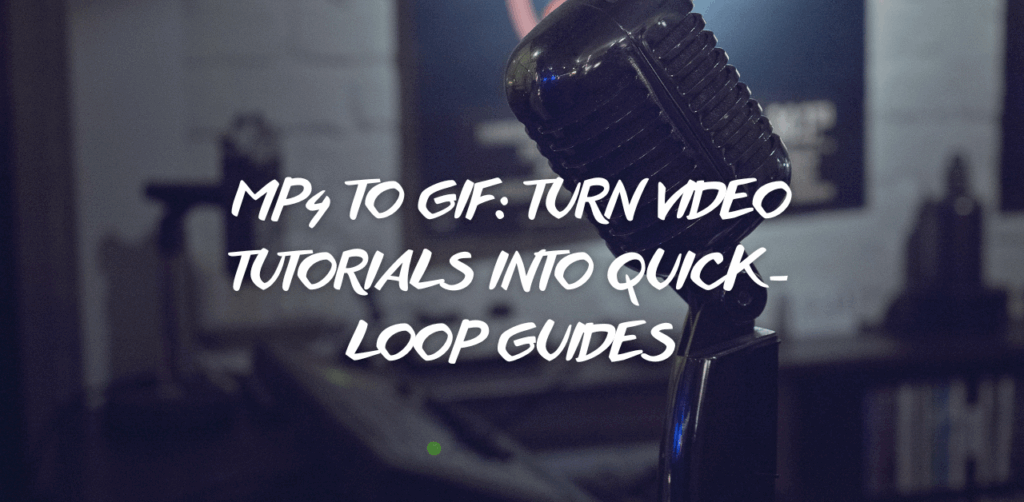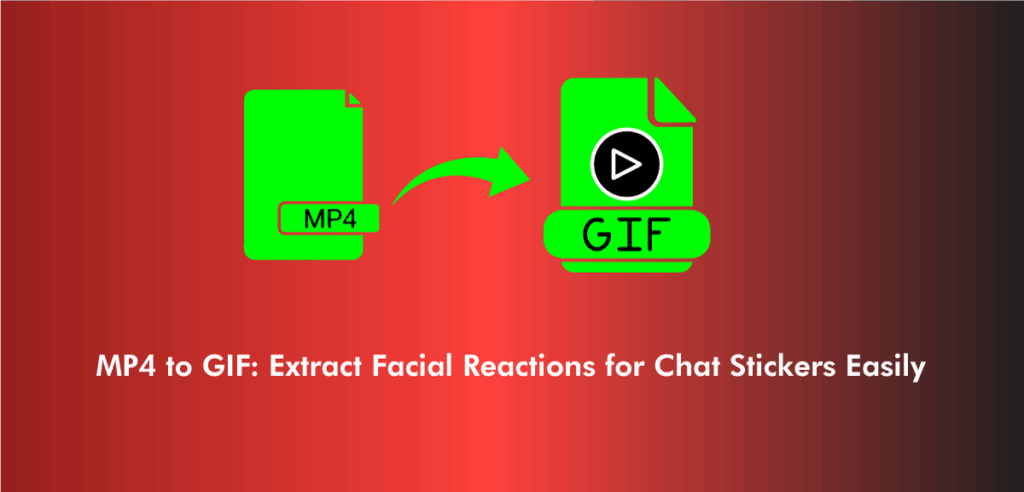In 2025, the way designers and developers visualize digital experiences has evolved dramatically. Motion design, interactive previews, and micro-animations have become essential tools in UI and UX development workflows. While full-length videos are useful, they often become bulky or incompatible across platforms. That’s where the power of MP4 to GIF conversion comes into play, offering a lightweight, versatile way to showcase dynamic user flows.
Modern designers frequently turn to video formats for recording UI transitions or animated interactions. However, for clean embedding in mockups or sharing prototypes in messaging platforms, converting MP4 files to GIFs is often the smartest solution. Tools that allow users to convert MP4 to GIF are now deeply embedded in the design and development process—not just for aesthetics, but for communication and clarity.
As demand for high-performing user experiences continues to grow, GIFs have stepped into a new role beyond entertainment. They are now a key visual language in UX communication, design validation, and even stakeholder presentations. And to keep pace with this shift, using a reliable MP4 to GIF converter becomes essential for professionals across product teams.
Why Motion Design Matters in UI/UX Today
Over the past few years, static design prototypes have given way to animated mockups. This shift is largely driven by the need to communicate interactions visually. Developers often rely on motion to understand how a button behaves on tap or how a card expands on swipe. These small transitions can dramatically enhance the user journey, but they must be shared clearly. That’s where GIFs come in—they deliver seamless loops of motion that are universally viewable.
Rather than exporting large video files that can’t always be previewed inline, designers now capture brief interactions as MP4s and convert them using a MP4 to GIF maker. This provides compact visual assets that still carry the richness of motion, minus the technical complexity.
How Designers Use MP4 to GIF in Their Workflow
Designers often work with tools like Figma, Adobe XD, or After Effects to craft animations and UI transitions. Exporting these sequences as MP4 is common. However, MP4 files aren’t always ideal for quick feedback loops, especially when collaborating over platforms like Slack, Jira, or Notion.
The solution? Use an MP4 to GIF online converter to transform these files into loopable, lightweight GIFs. These GIFs can then be easily embedded in design documents, shared with developers, or even included in user testing surveys to collect interaction feedback. Unlike MP4s, GIFs don’t require media players and load instantly, making them more efficient for rapid communication.
The Rise of Lightweight Media for Product Teams
Product managers, developers, and designers are always searching for lean ways to communicate ideas. Instead of attaching heavy video files in emails or uploads, a GIF often does the trick with far less friction. It’s one of the reasons why UX documentation increasingly relies on the ability to convert MP4 to GIF, not for social engagement, but for technical collaboration.
This shift has also been influenced by modern communication preferences. Stakeholders often review design suggestions on mobile or in shared spaces where video playback isn’t ideal. By using an MP4 to GIF converter online, teams can ensure their visual messages are delivered quickly and clearly, regardless of the device or platform.
MP4 to GIF for Developer Handoff
During developer handoff, clarity is everything. Even the most detailed style guide can fall short if transitions or animations are misunderstood. Here, GIFs offer the perfect bridge between static design specs and real-time interaction behavior.
For instance, when a designer records a screen session of a mobile navigation flow, they might upload that MP4 to a MP4 to GIF converter free tool to create a precise, looping GIF. This GIF is then embedded into documentation, giving developers an exact visual reference to follow. It removes ambiguity, speeds up implementation, and reduces feedback cycles.
Improving Stakeholder Presentations with Visual Simplicity
Stakeholders aren’t always fluent in design language. But they understand visuals. This is why incorporating animated GIFs in pitch decks or design walkthroughs can significantly boost engagement and understanding. A simple tooltip animation or button hover captured as an MP4 and converted via an online MP4 to GIF online tool often communicates more than static images ever could.
In addition, GIFs reduce presentation bloat. Unlike embedding multiple high-resolution videos, lightweight GIFs offer motion with minimal file size. And for teams operating remotely or across time zones, this advantage becomes even more critical for real-time collaboration.
Preserving Visual Quality Without Compromising Speed
One of the misconceptions around GIFs is that they compromise quality. That may have been true a few years ago, but not anymore. Many modern tools now support MP4 to GIF high-quality conversions that retain color accuracy, frame rate, and resolution. Designers can now rest assured that what they see in their mockup videos is what their team will see in the final GIF.
As visual fidelity continues to matter more—especially in mobile app design or immersive web experiences—using the right tool becomes crucial. A poor-quality GIF might misrepresent the smoothness of a swipe or the timing of a bounce animation. That’s why designers often rely on platforms like MP4 to GIF to achieve high-quality output with optimal performance.
The Role of GIFs in Microinteraction Testing
Microinteractions—such as a subtle icon shake, hover zoom, or loading spinner—are essential to user delight. Testing them visually before deployment is important. But instead of recording and sending multiple videos, teams prefer to batch their recordings and use an MP4 to GIF converter to compress their testing workflow.
GIFs allow these interactions to be tested in real-world scenarios, quickly and without fuss. For example, when A/B testing different animation styles for an onboarding screen, exporting short clips to GIF and embedding them in a survey helps gather clearer insights without relying on platform-specific playback tools.
Online Tools That Support Design Agility
With the growing demand for agile design environments, having instant access to online tools has become a necessity. Remote-first teams, in particular, benefit from using an MP4 to GIF online converter that works seamlessly from any browser. No software downloads, no system compatibility issues—just quick conversions from anywhere, at any time.
These tools don’t just serve designers. Product managers, content strategists, and even marketers often extract clips from video walkthroughs or screen recordings, convert them, and use the GIFs in onboarding guides, help docs, or release notes.
UI Portfolios and Personal Branding
For freelance designers and developers, showcasing skills online is critical. Many use platforms like Behance, Dribbble, or LinkedIn to post their latest interface concepts. But rather than uploading MP4s that don’t autoplay, using an MP4 to GIF maker makes the content more immediate and attention-grabbing.
It’s one reason portfolio design has shifted to favor animated mockups. A hover animation, an interactive login screen, or a gesture-driven menu—all become more tangible when looped via a clean, seamless GIF. And since many portfolio platforms favor smaller media sizes for fast loading, this format is ideal.
Cross-Platform Communication with Loopable Visuals
Whether it’s design handoff in Slack, feedback in Trello, or presentation in Notion, GIFs integrate better than videos. With their auto-play behavior and compact file size, they remove friction from the feedback loop.
Using an MP4 to GIF converter online ensures that design ideas don’t get lost in translation or buried under incompatible media. It’s a form of visual communication that’s timeless, responsive, and universally understood.
Enhancing Customer Support and Product Education
Beyond the design team, customer support and help desk staff also benefit from MP4 to GIF conversion. Instead of sending users long tutorial videos, support teams often clip short, focused interactions and convert them to GIFs. Using a MP4 to GIF converter free gives teams the ability to create quick explainer loops that solve common questions more visually.
Embedding these loops in knowledge bases, email responses, or live chats improves user experience and reduces support times. Customers don’t need to open a video—they just watch a GIF directly within the message.
Ensuring Creative Control with Quality GIF Output
Creative professionals often struggle with losing control over compression, speed, or loop behavior when using default software. But modern tools optimized for MP4 to high-quality conversion offer much better output control.
Users can fine-tune frame rates, resize dimensions, adjust speed, and preview output in real time. This is vital when showcasing motion design for approval or publishing a sequence where every frame matters.
Future-Proofing Design Processes with GIF Automation
Automation is the next phase for many creative teams. With repetitive workflows around asset export, tools that offer batch conversion of MP4 to GIF functionality are quickly becoming standard. This saves hours of manual export and makes the handoff more consistent and scalable across projects.
Developers, too, can automate screen recording processes and convert walkthroughs for documentation with ease, ensuring consistency in quality and messaging.
Making a Case for Efficiency in Every Frame
Efficiency in communication matters. Whether it’s onboarding a new team member, presenting a UI feature to a client, or sharing test results with a developer, visuals often do the job better than words. And when those visuals come in a clean, looped, compact format like a GIF, teams are more likely to stay aligned and move faster.
Incorporating a trusted MP4 to GIF converter in your toolkit can boost this efficiency across every department, not just design.
FAQs
You can use a MP4 to GIF converter free tool online to upload your video and generate a GIF in seconds without cost.
Yes, some tools offer MP4 to GIF high-quality conversion, preserving resolution and frame rate.
Absolutely, many MP4 to GIF online platforms let you convert directly in your browser without downloads.
GIFs are lighter, loop automatically, and integrate better into tools like Slack, Figma, and Notion.
Some MP4 to GIF converter online tools offer batch functionality for multiple files at once.
Conclusion
The role of GIFs in UI/UX workflows is expanding fast, and not just for aesthetic reasons. Whether you’re prototyping, sharing, presenting, or documenting, converting MP4 clips into smart, lightweight GIFs provides clarity, speed, and consistency.
As visual design continues to embrace interactivity and motion, tools like MP4 to GIF offer an indispensable bridge between imagination and implementation. Whether you’re a designer, developer, or product lead, it’s time to think beyond static mockups—and let every frame tell the full story.